We are happy to announce that the latest version of He3 (2023.1.16) has been released. This release brings many new features and improvements, making He3 even more powerful and easy to use. We believe this update will meet the needs of our users and bring them a better experience.
Here’s the full content of the update:
System Function Update
Install via Scoop
You can install He3 via Scoop command line:
scoop install "https://raw.githubusercontent.com/he3-app/he3-scoop/main/he3.json"Note: This command needs admin privilege
More User-Friendly Settings
Before:

After:
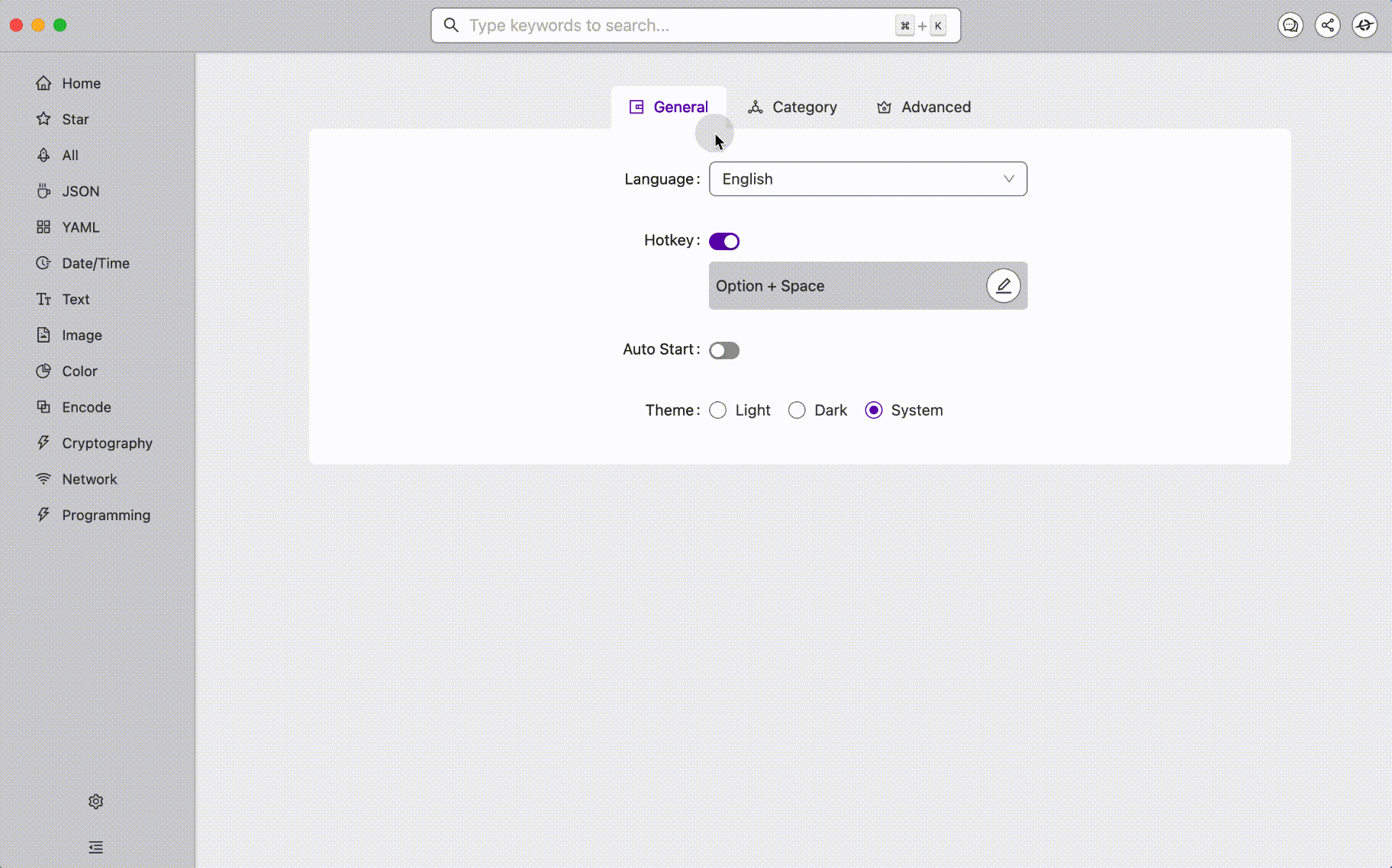
Instant Settings Update
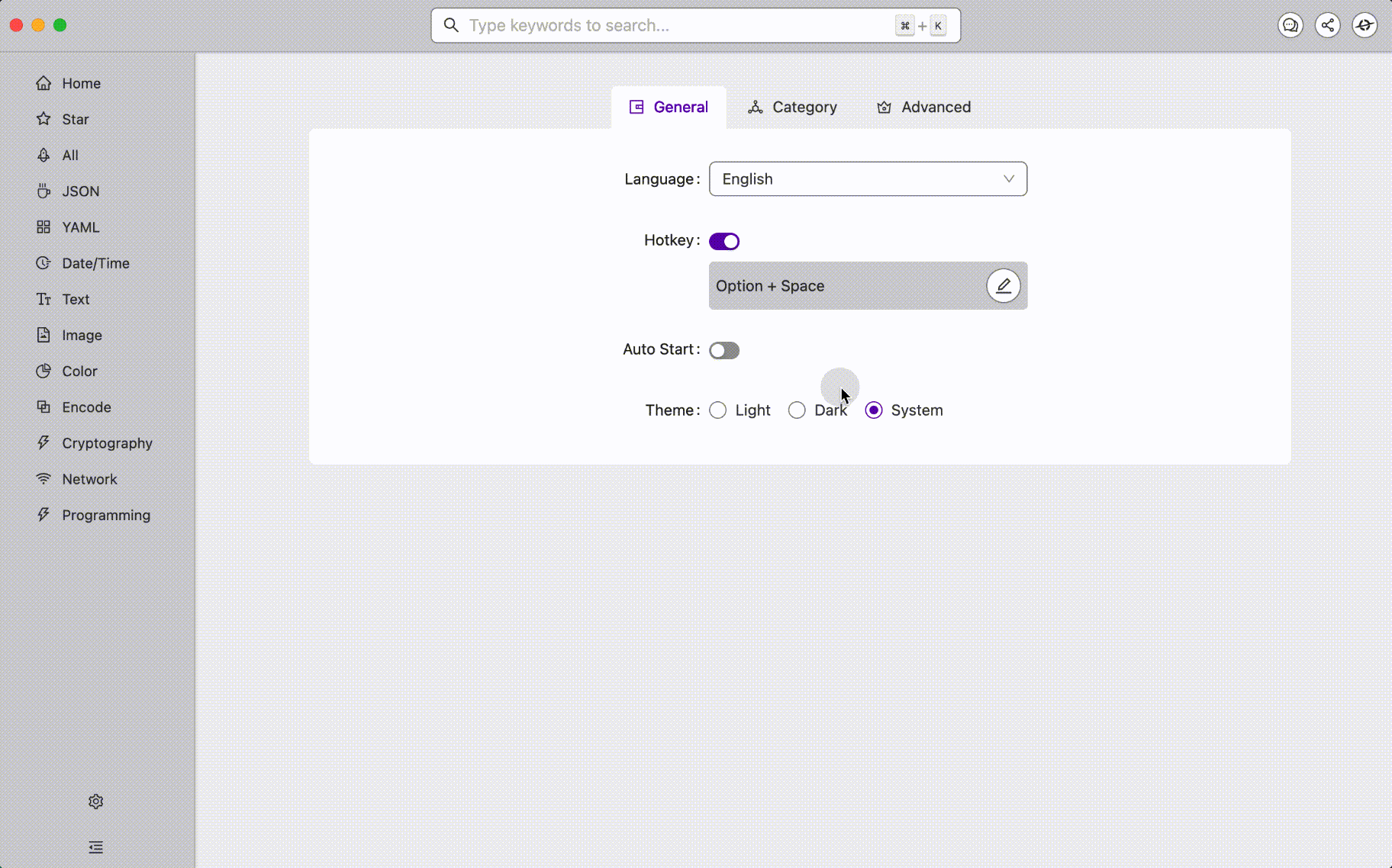
Sidebar Supports Custom Category
Add new category:

Change position by drag-n-drop:
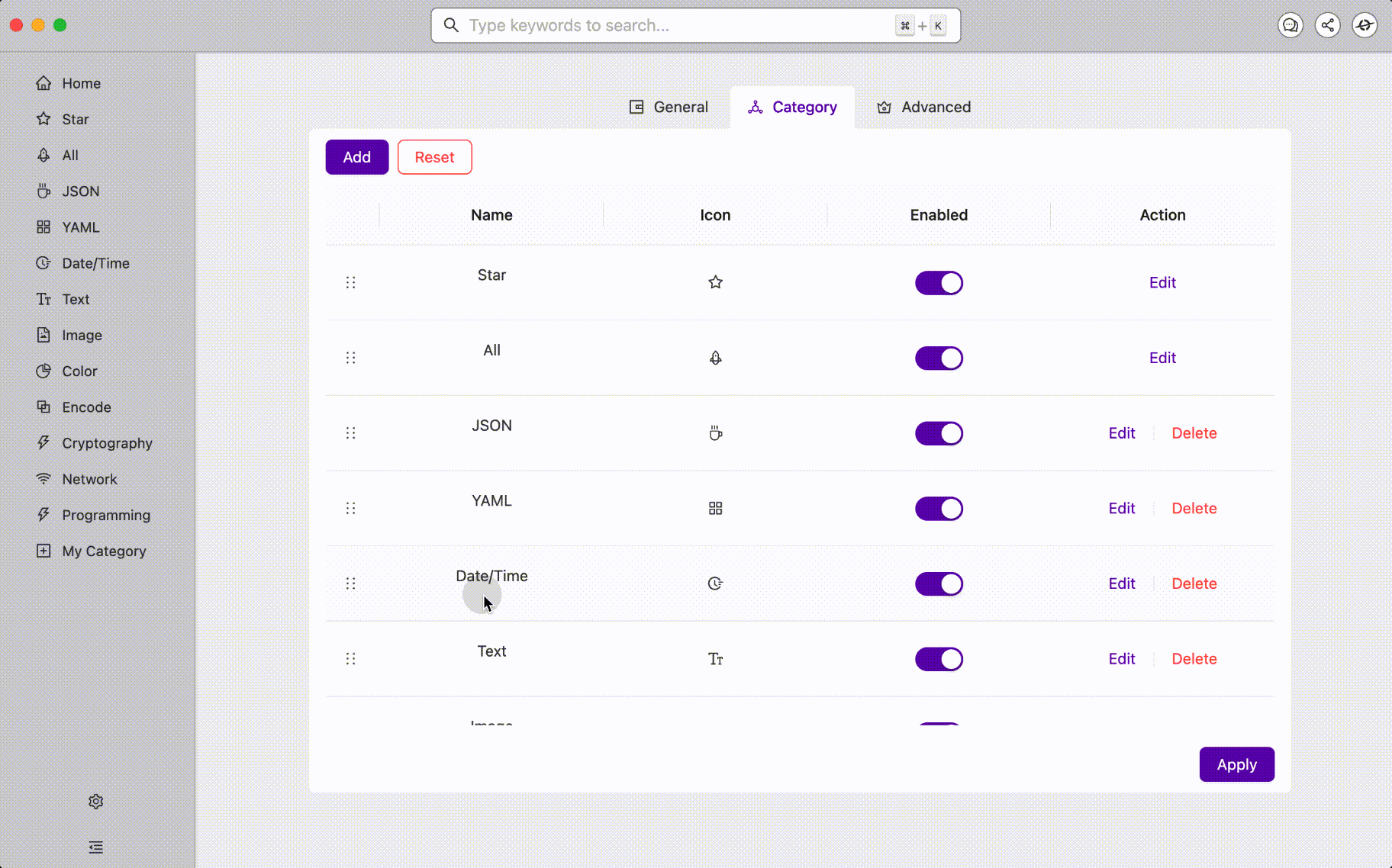
Enable/Disable a category:
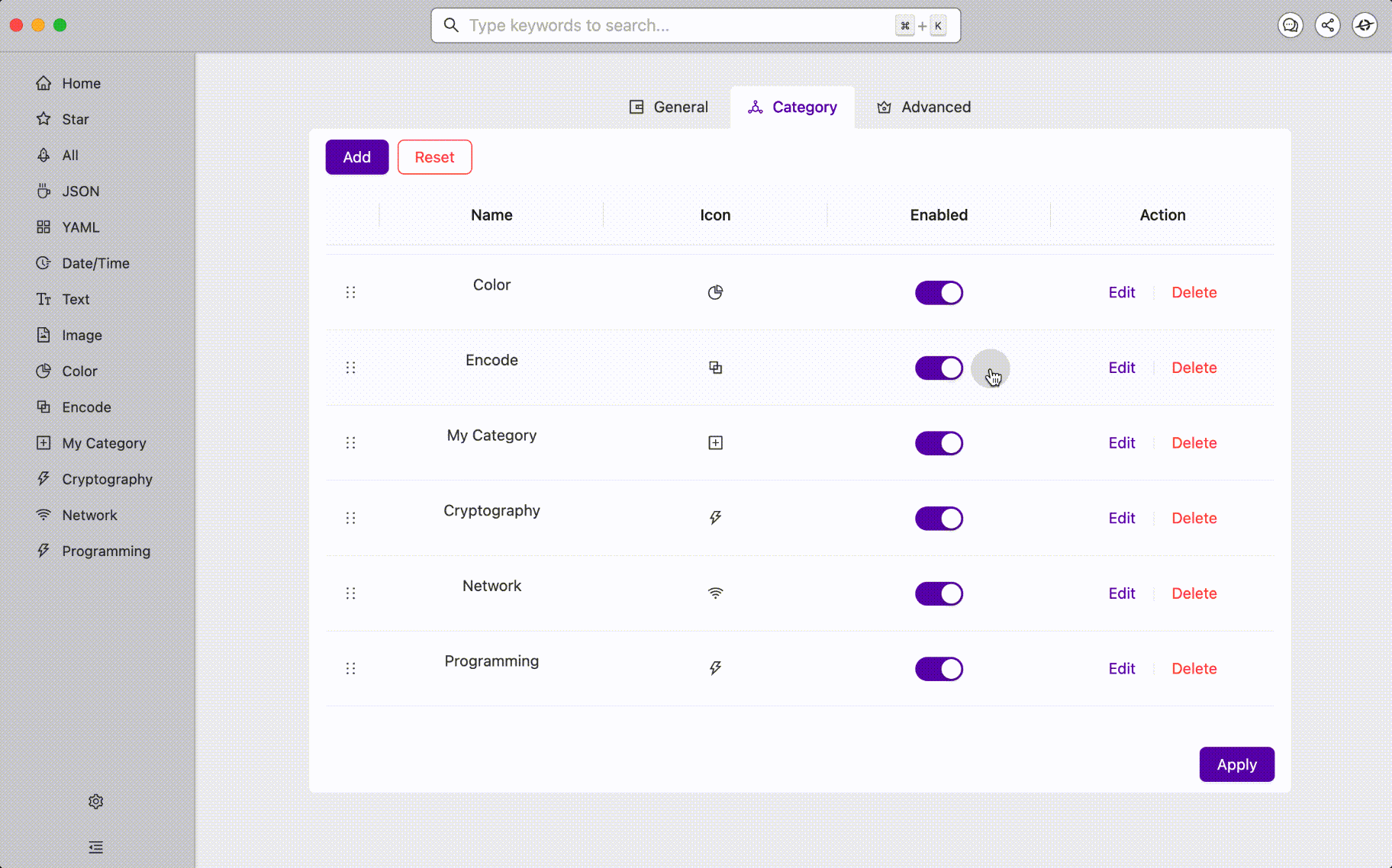
Disable items you don’t want, build a clean interface :
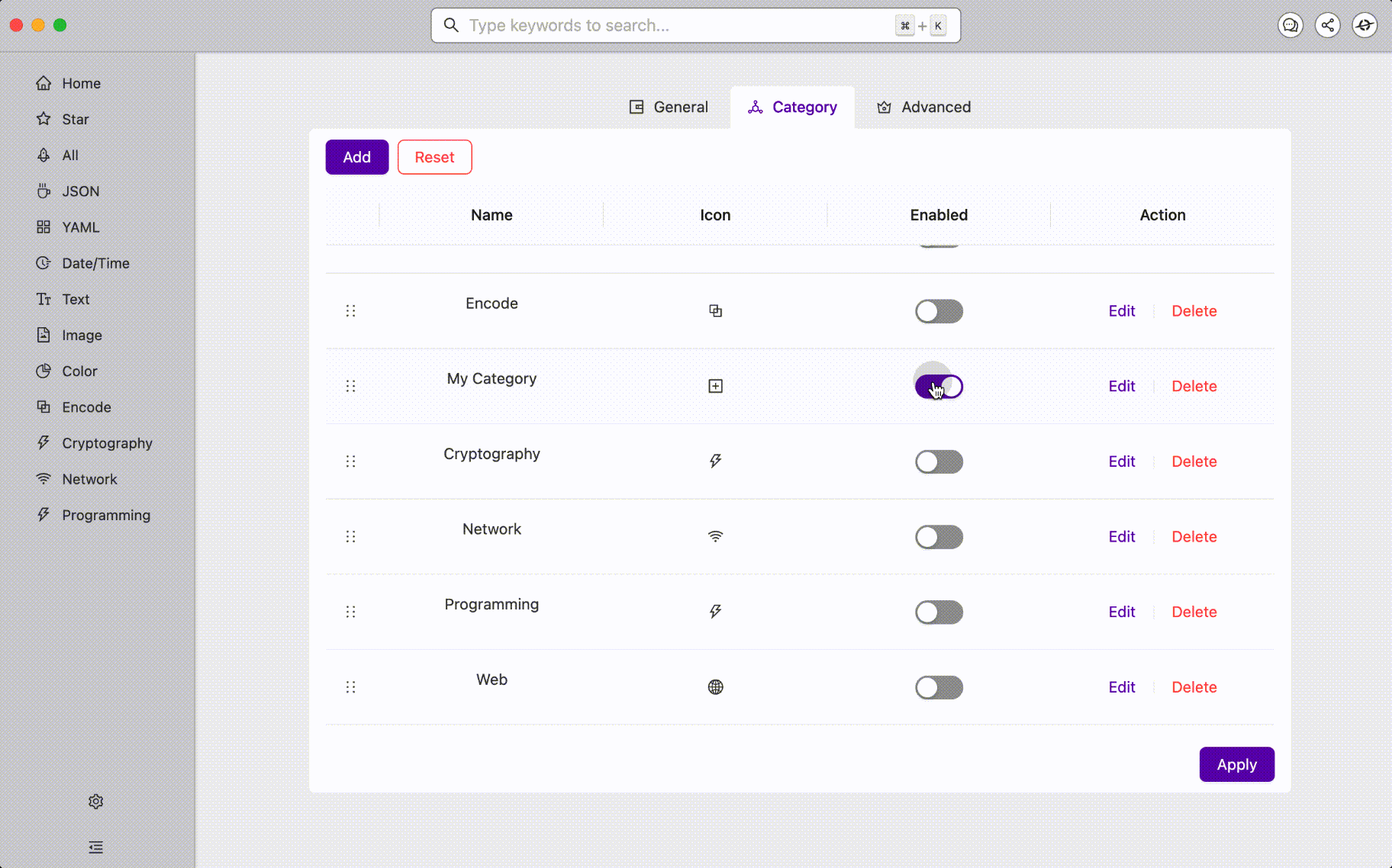
Edit or delete the category:
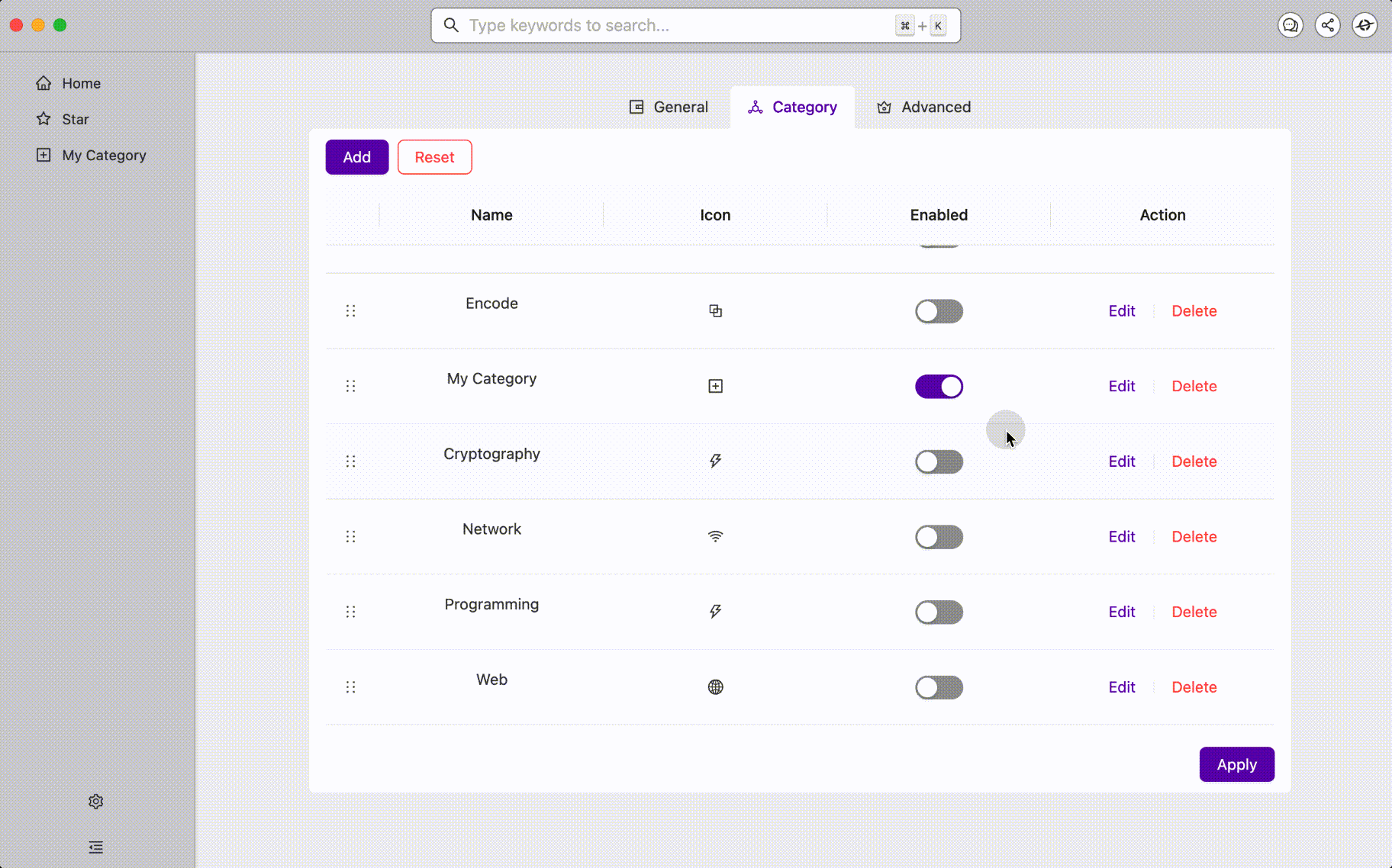
New ShortCut to Open Settings: Command + ,

Drag-N-Drop Tools to Change Positions
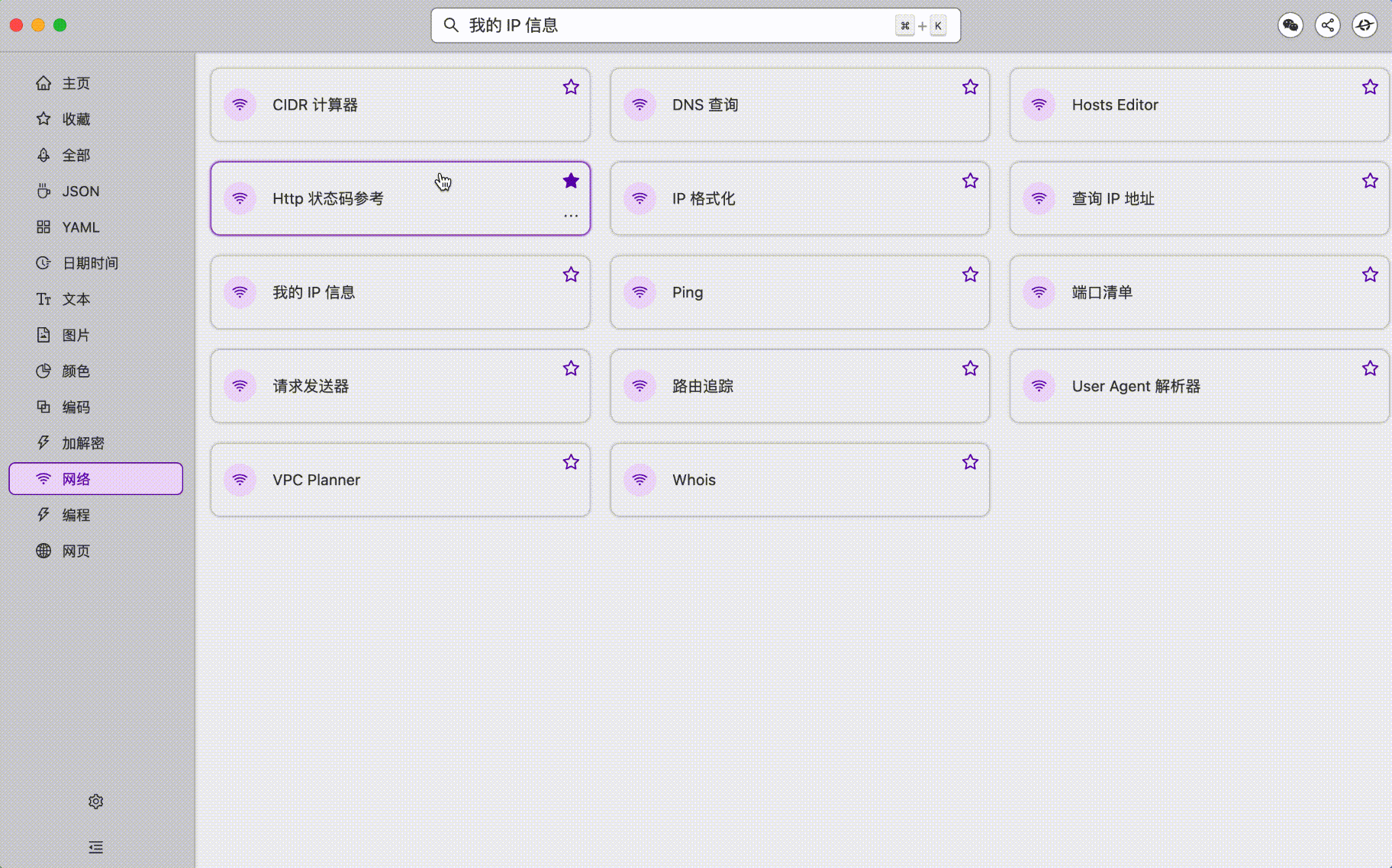
One Click to Move A Tool First

Change The Category of A Tool
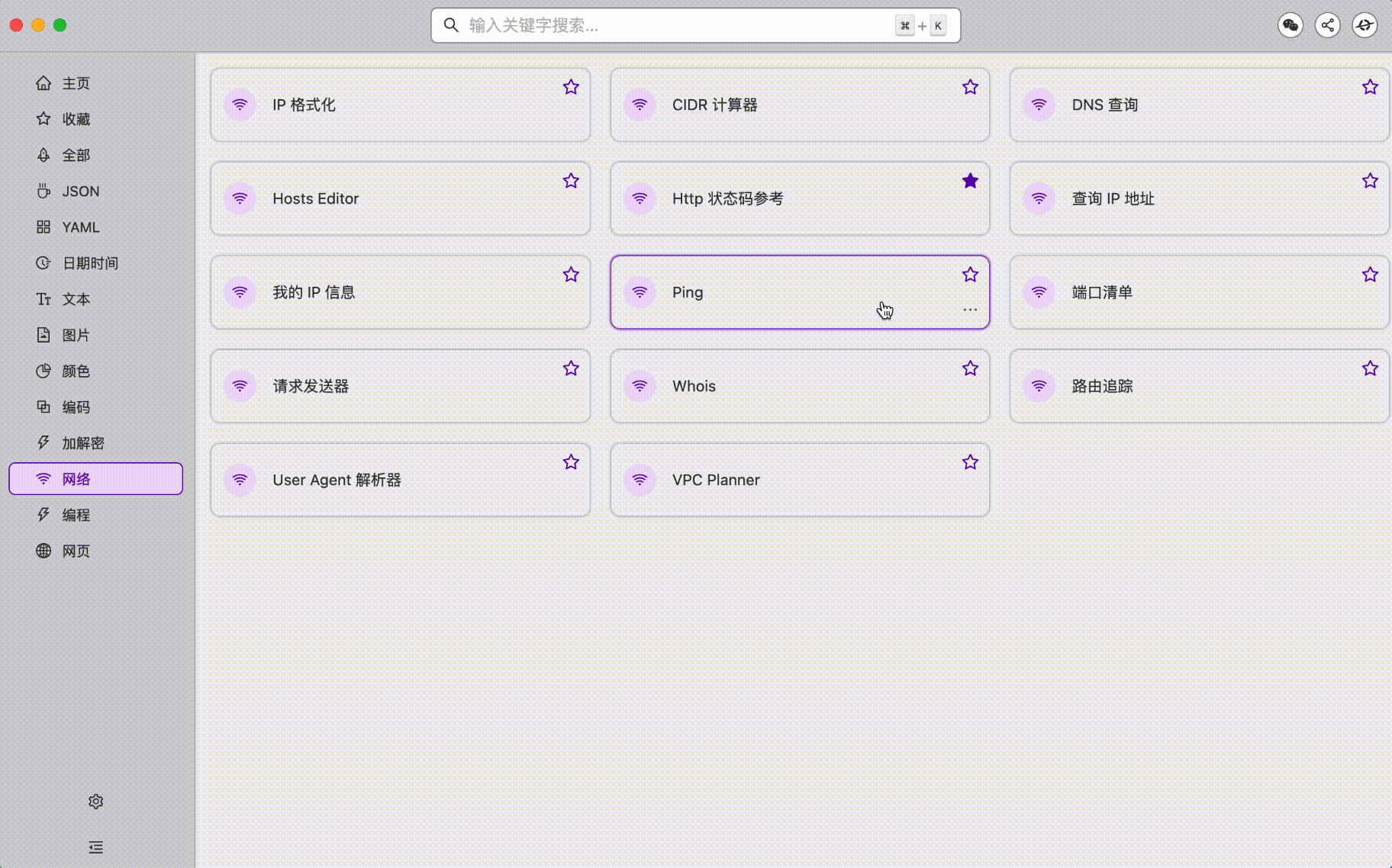
More Tools Support Auto-Fill Clipboard Content, Less Copy & Paste
When you copy some URL into clipboard, like https://he3.app/:

More Tools Support Search Bar Preview
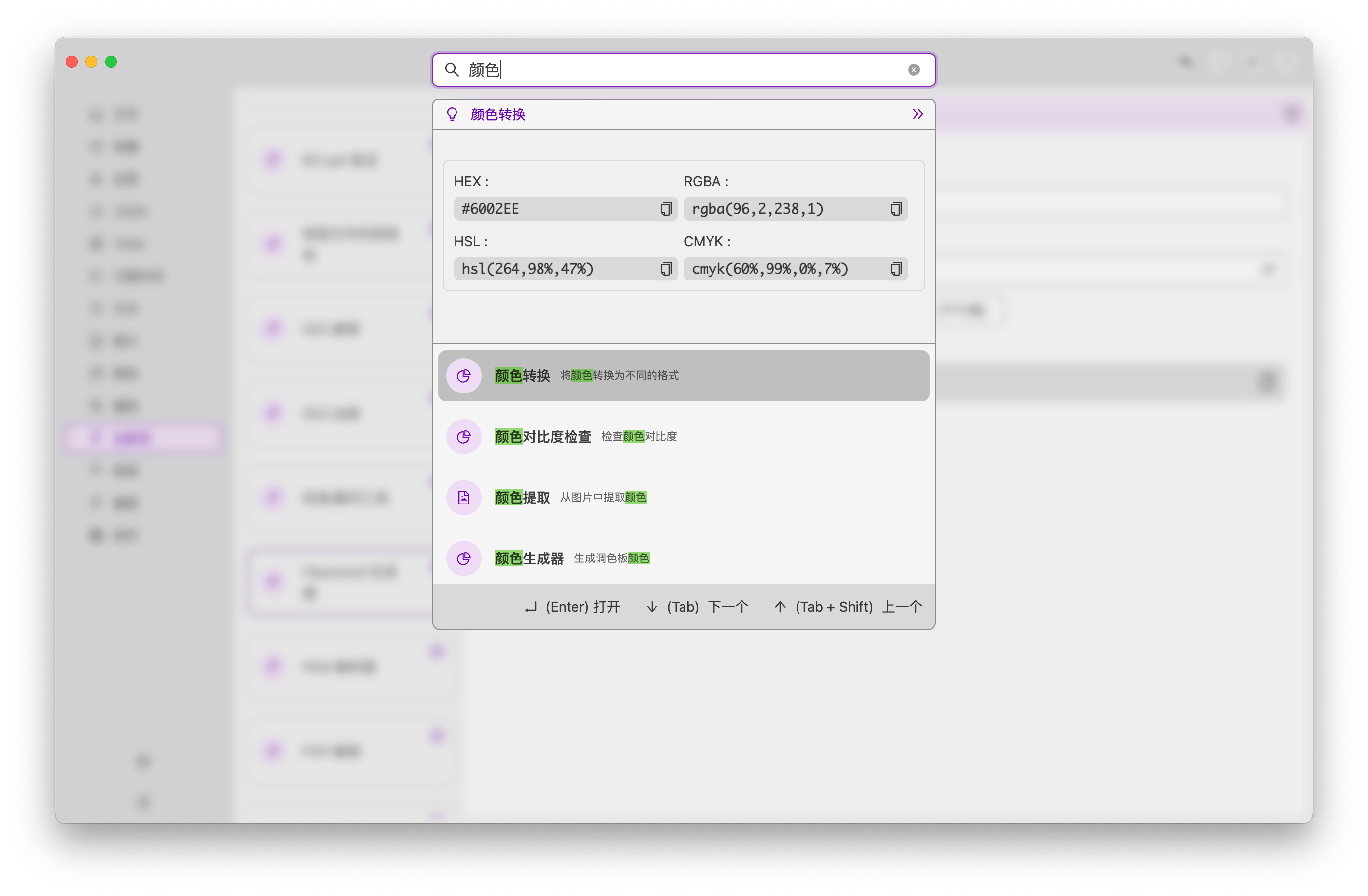
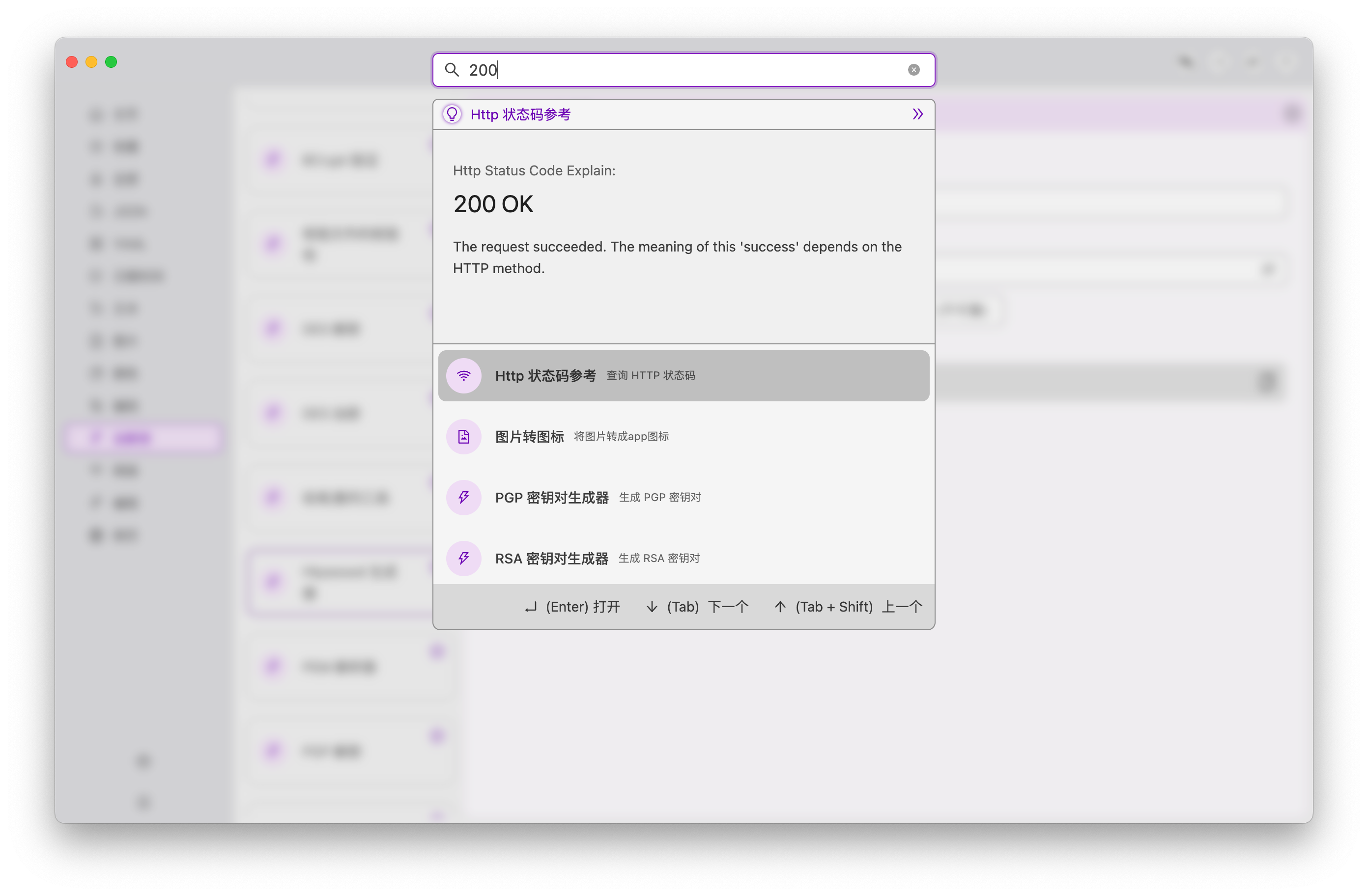
Smart Lightbulb: Recommend Tools Based on Clipboard
When you copy a JWT, such as eyJhbG...lcRIYE, a light bulb will be displayed at the top and related tools will be recommended.

Right Click Supports Shortcut Copy Option
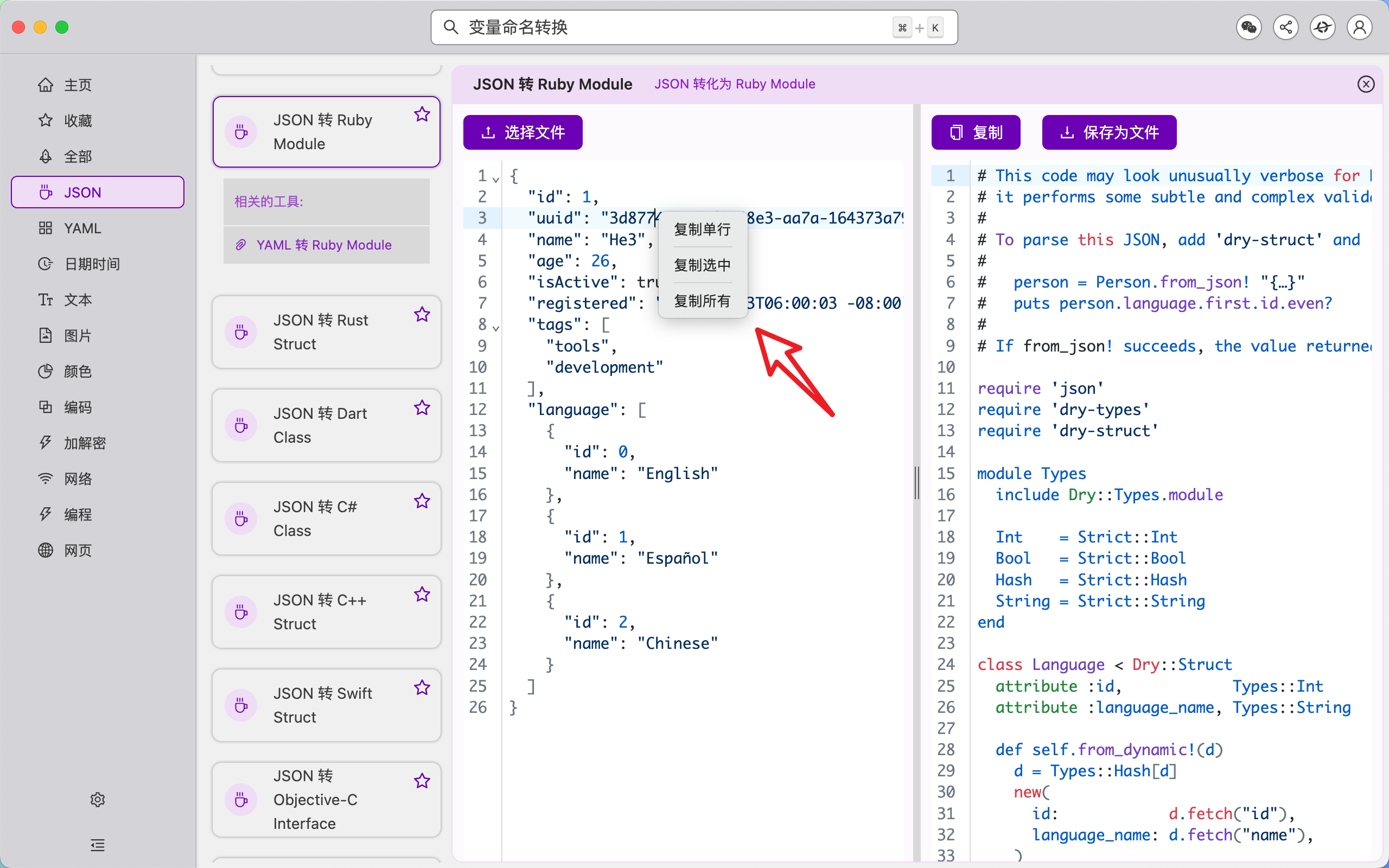
Input Box Auto-Focus
Most of the tools that require multi-line input will auto-focus the cursor when opened, which is convenient for fast input:
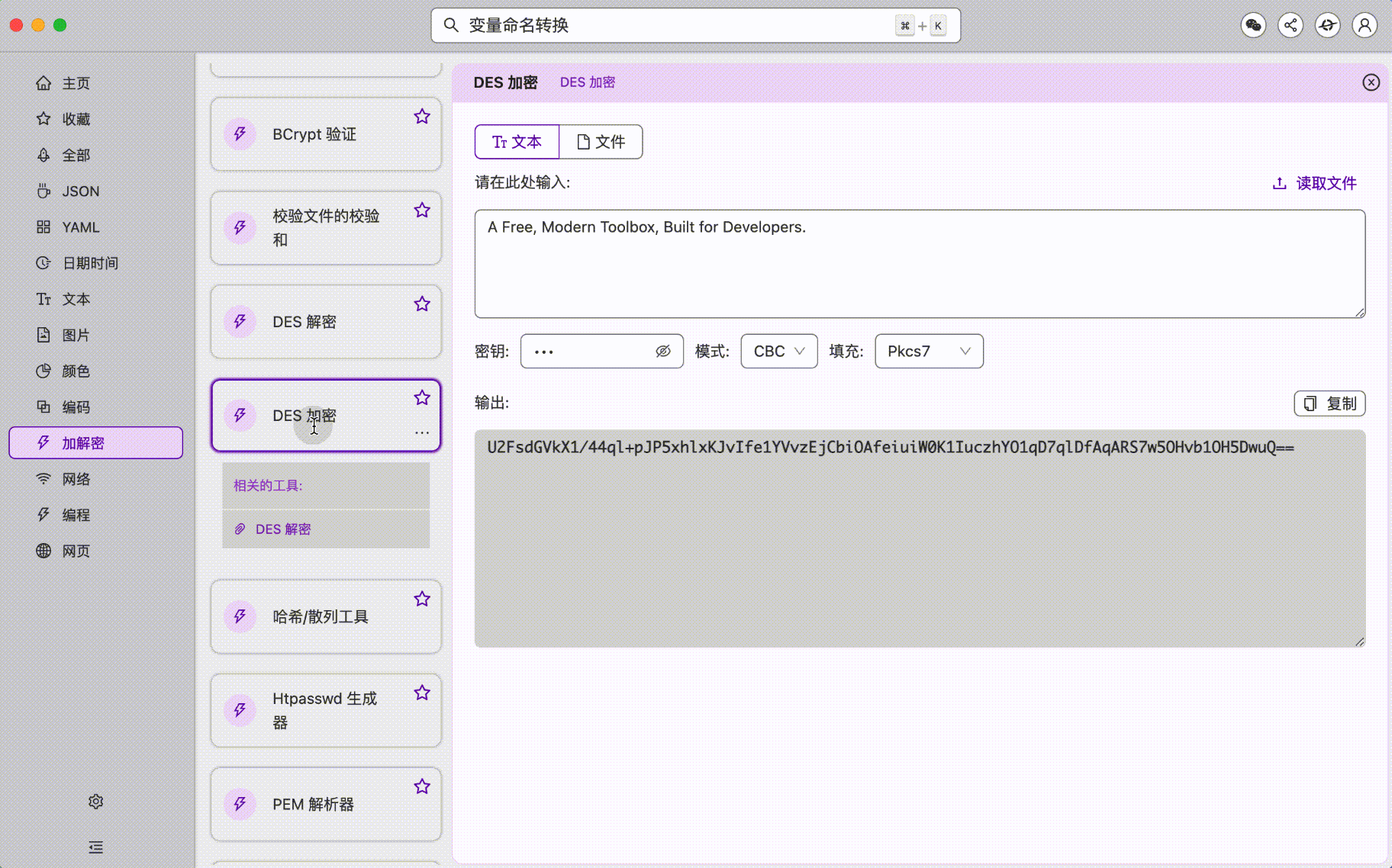
Date Format Support for More Countries and Regions
Support date formats in Traditional Chinese, Japan, Spain, Korea, Germany, France, Italy, Russia, Portugal:


Overall Layout Optimized with Uniform Spacing for All Tools
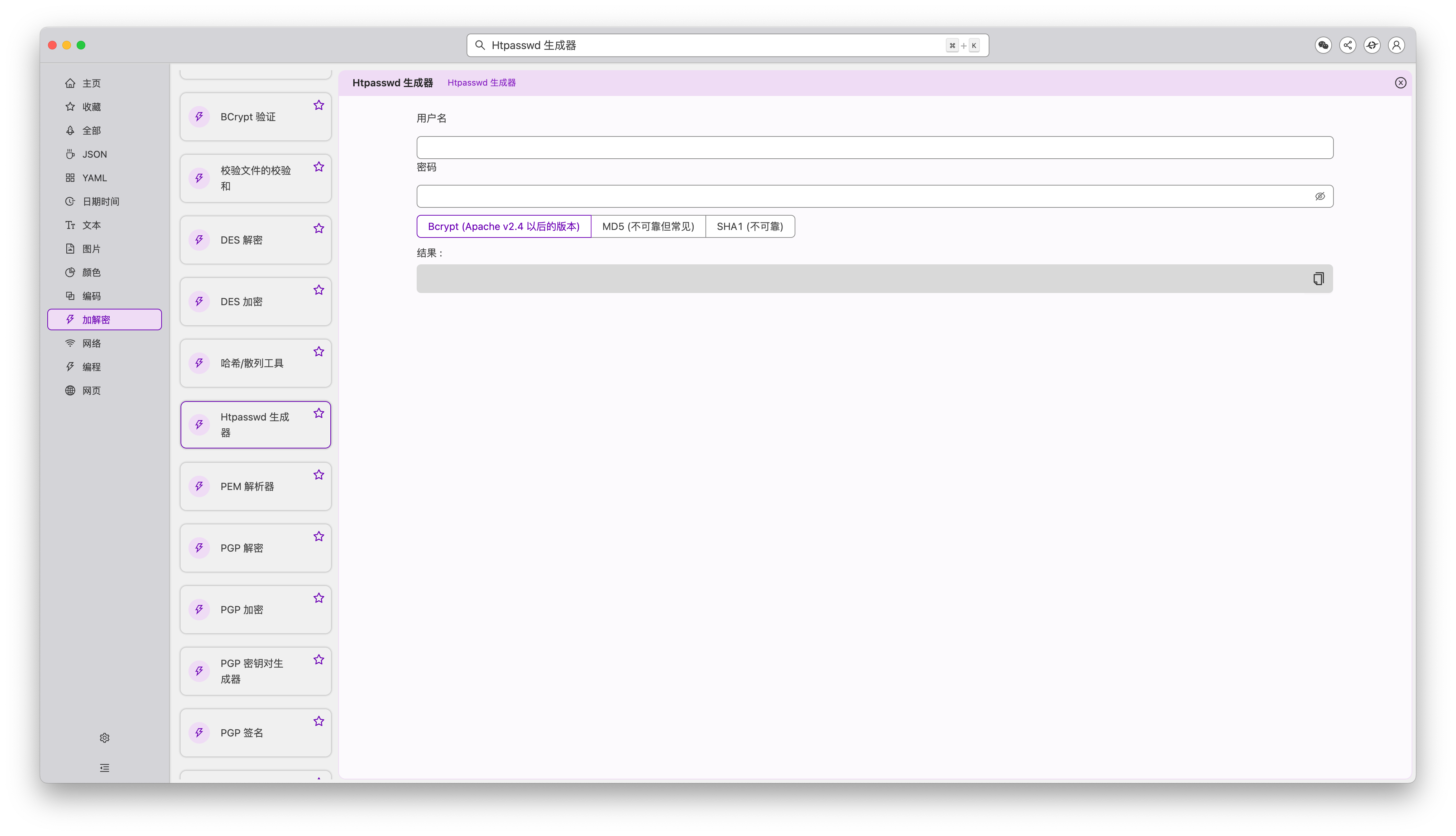
Fixed The Color Adaptation Problem of The Dark Mode Scroll Bar under MacOS
Before:
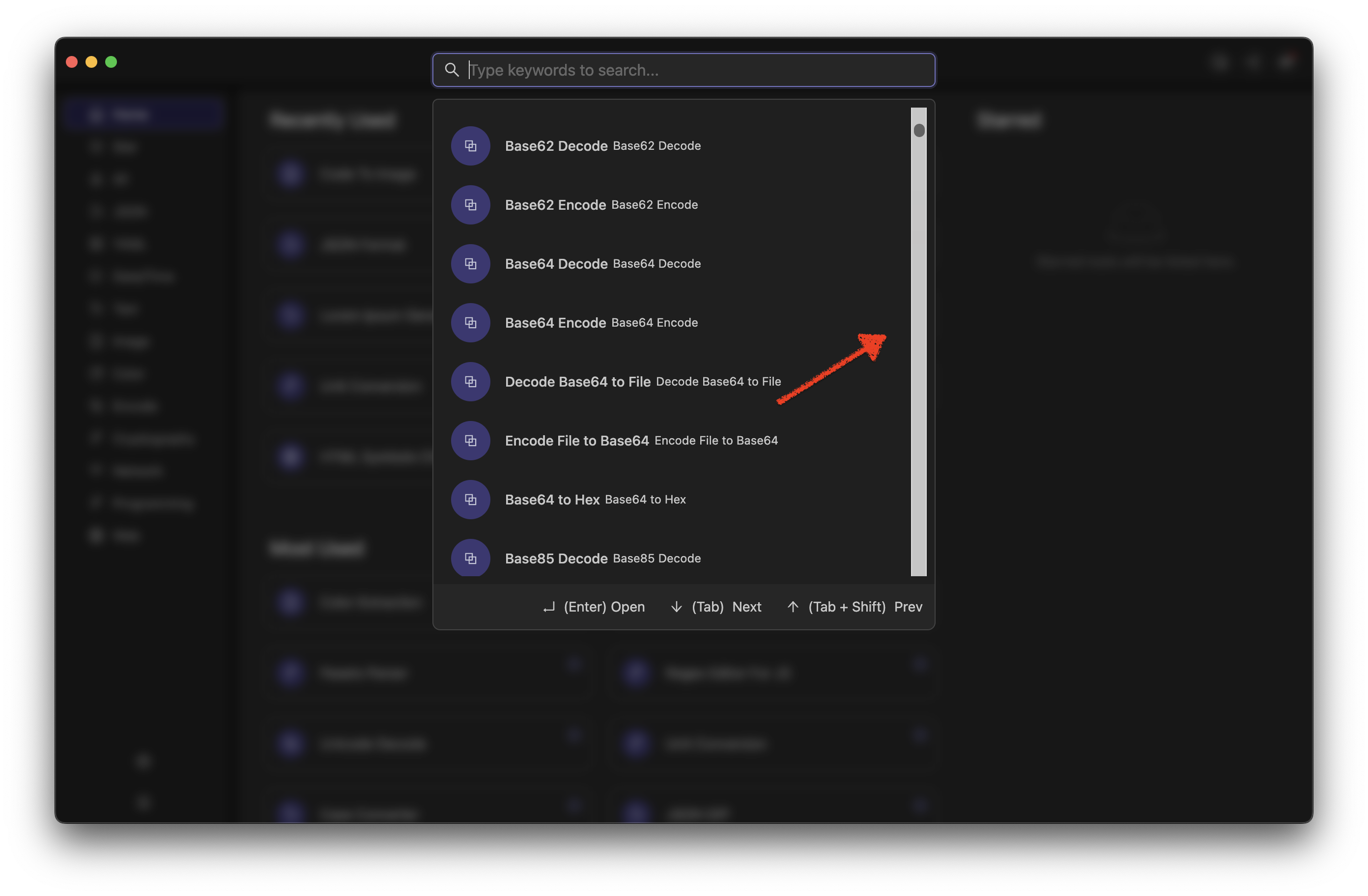
After:

New Tools
Paseto Generator
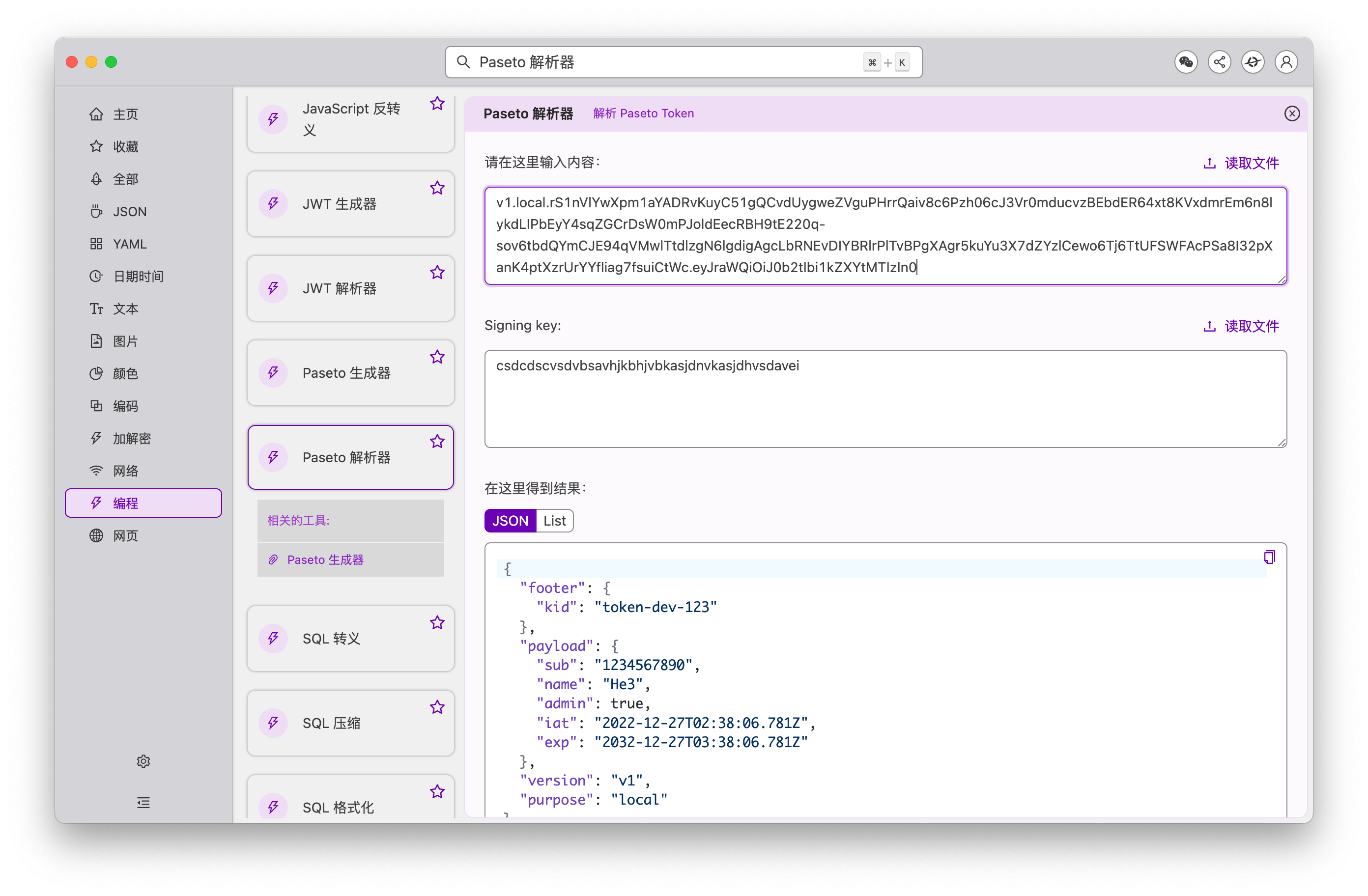
Text Analyzer
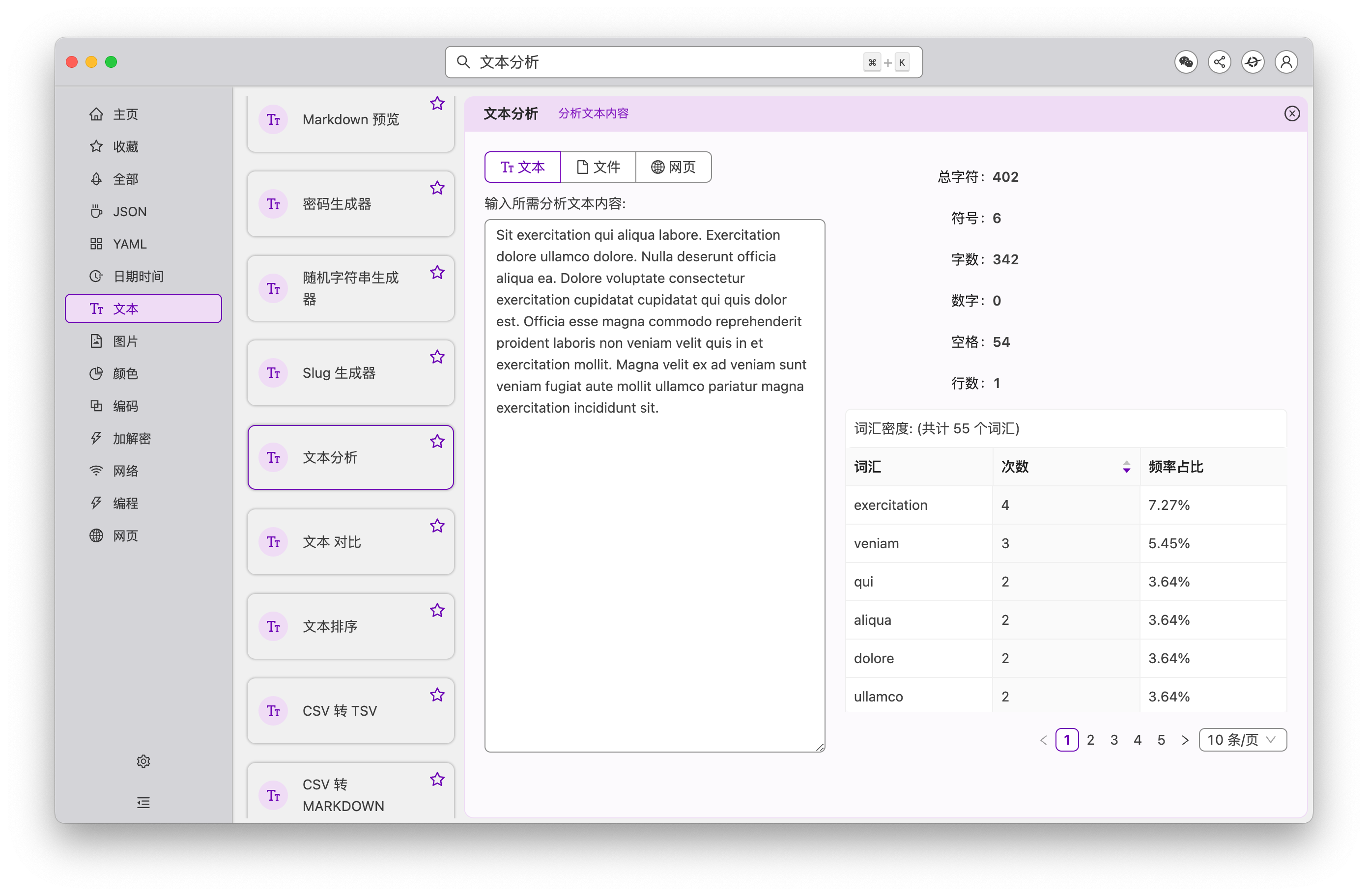
JSON/YAML to PHP Array

UTF7 Encoder/Decoder

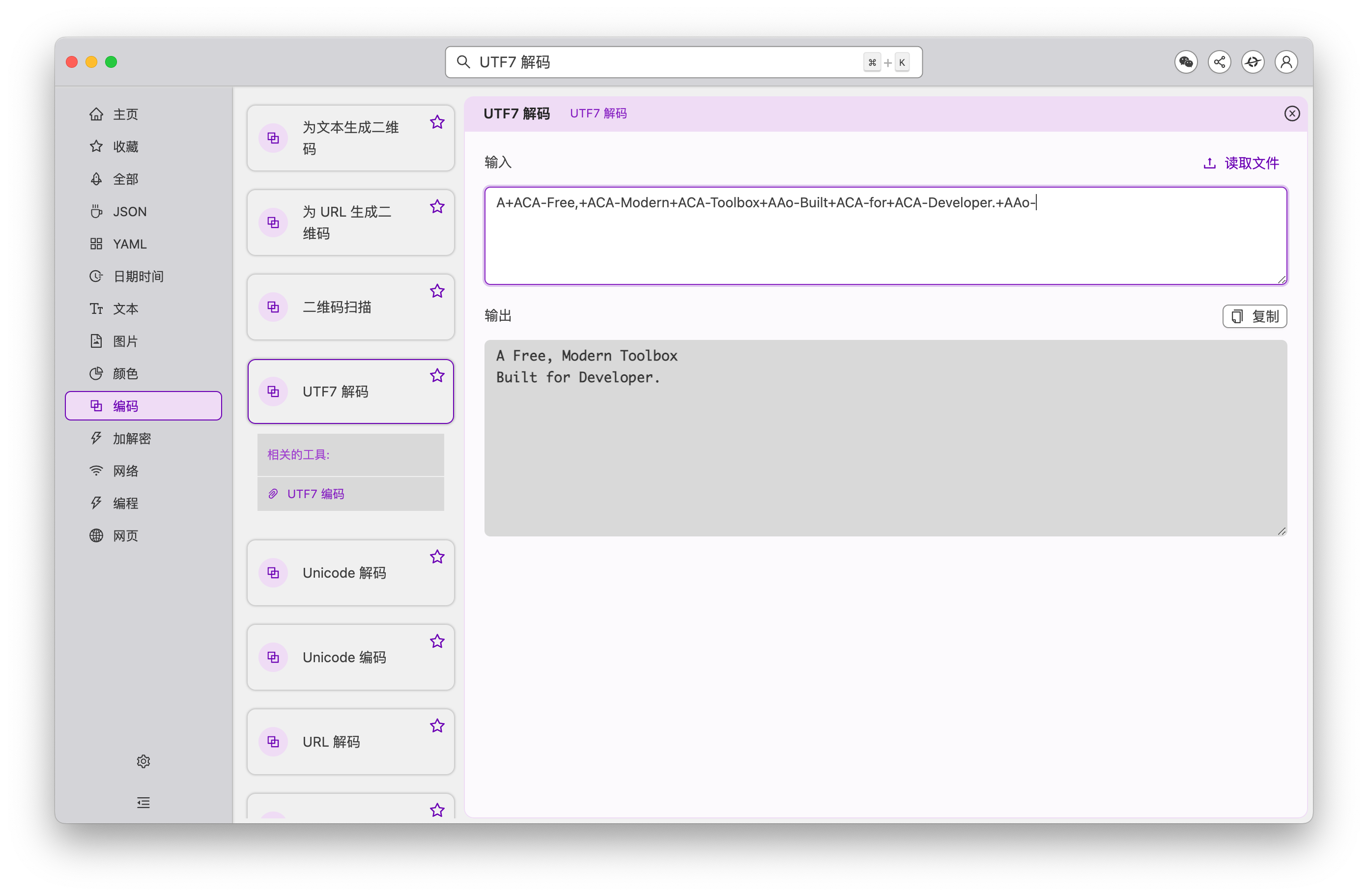
UTM Generator
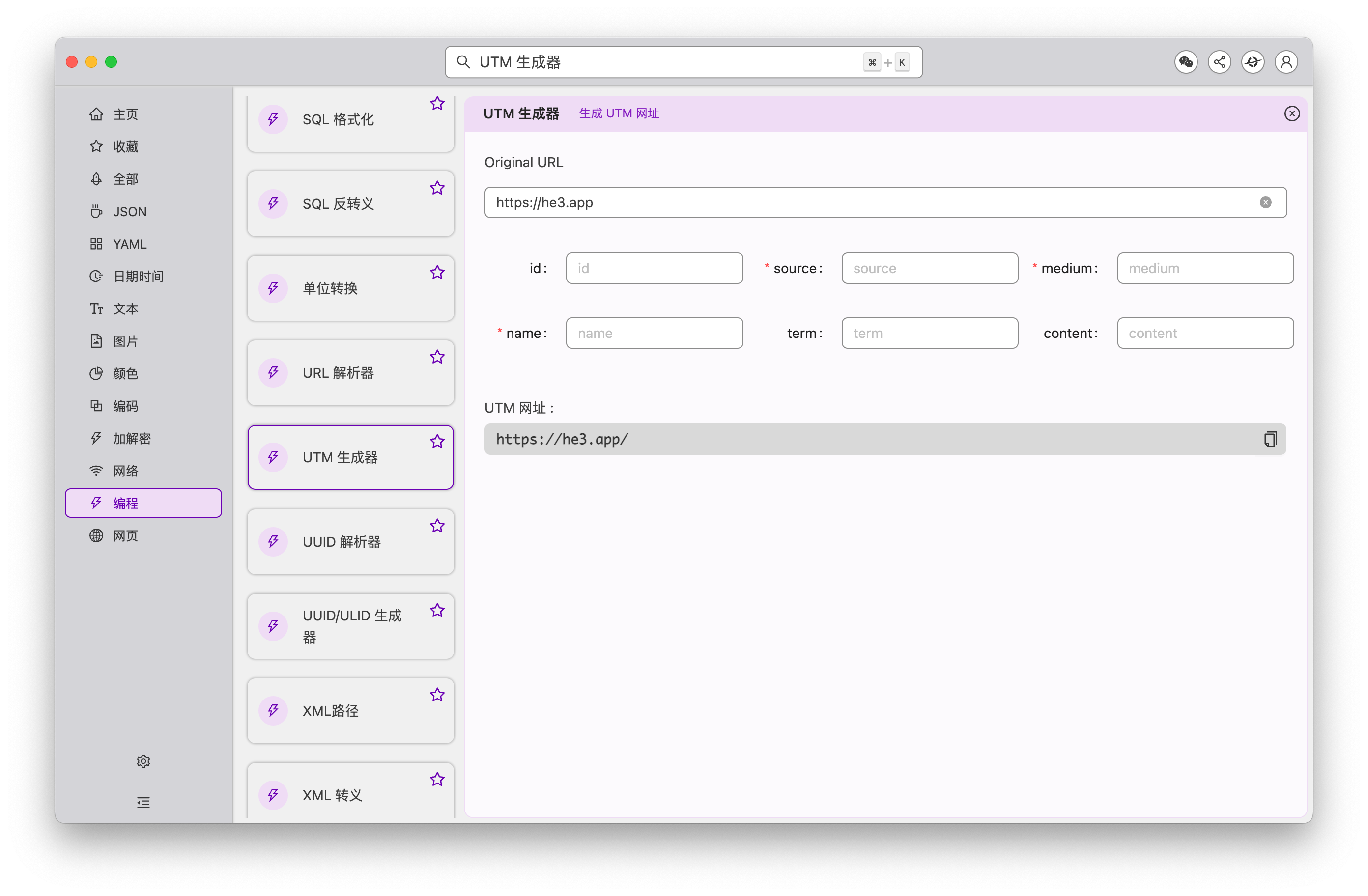
CSS Round Corner Generator
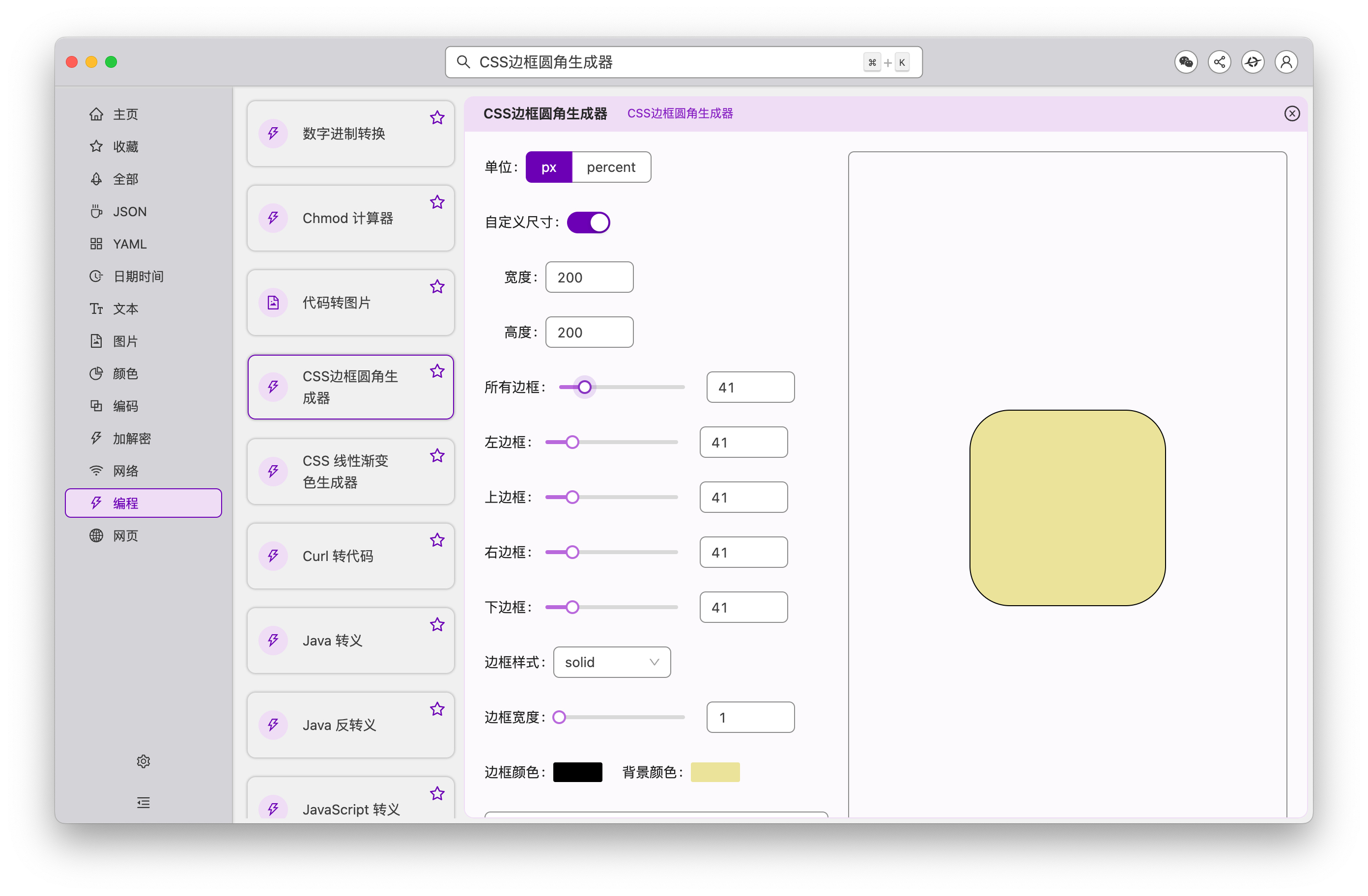
More CSV Convertors
Supports conversion between CSV and markdown, HTML, JSON, SQL, etc.
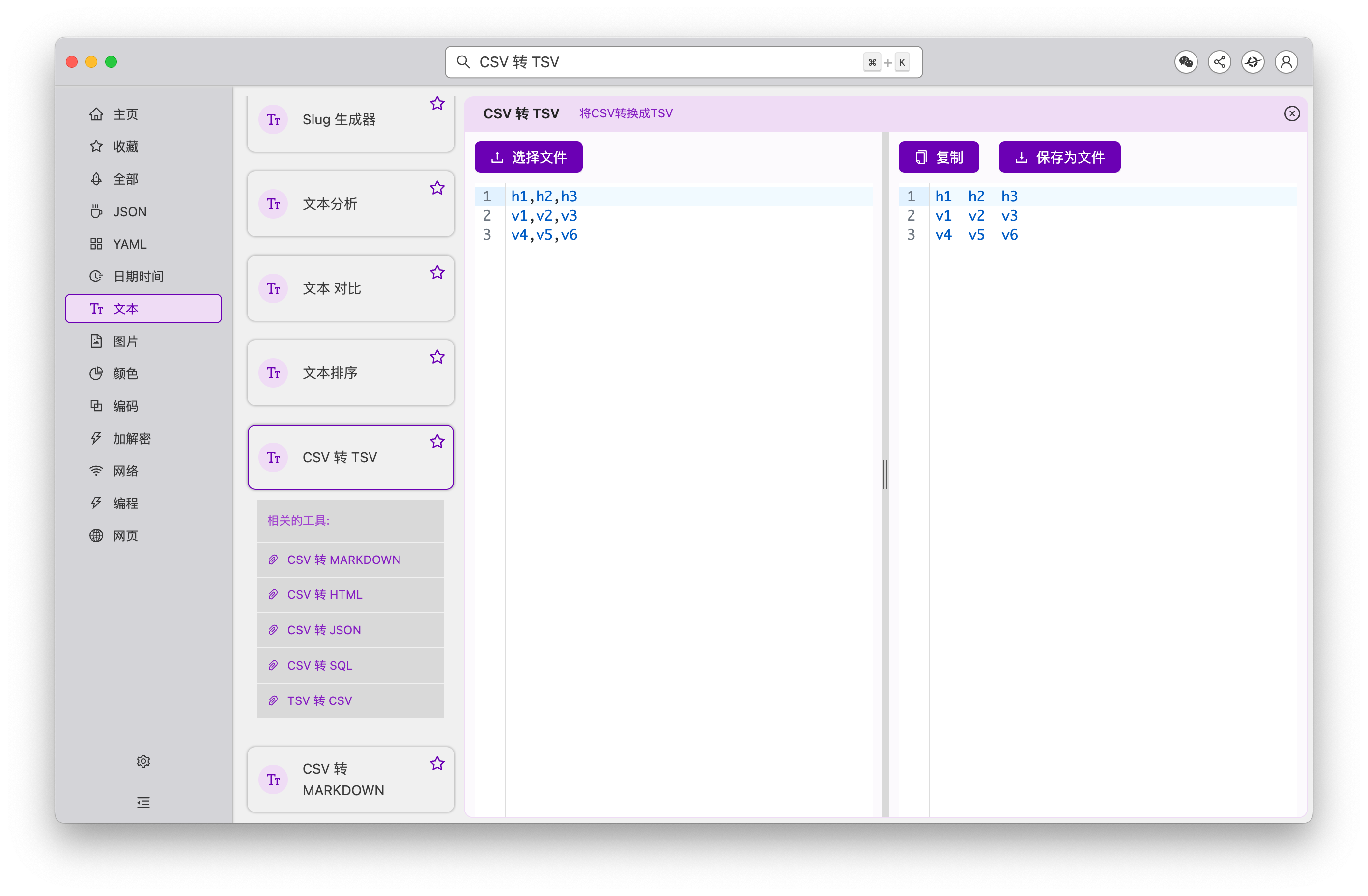
HTTP Request Sender

Formula Calculator
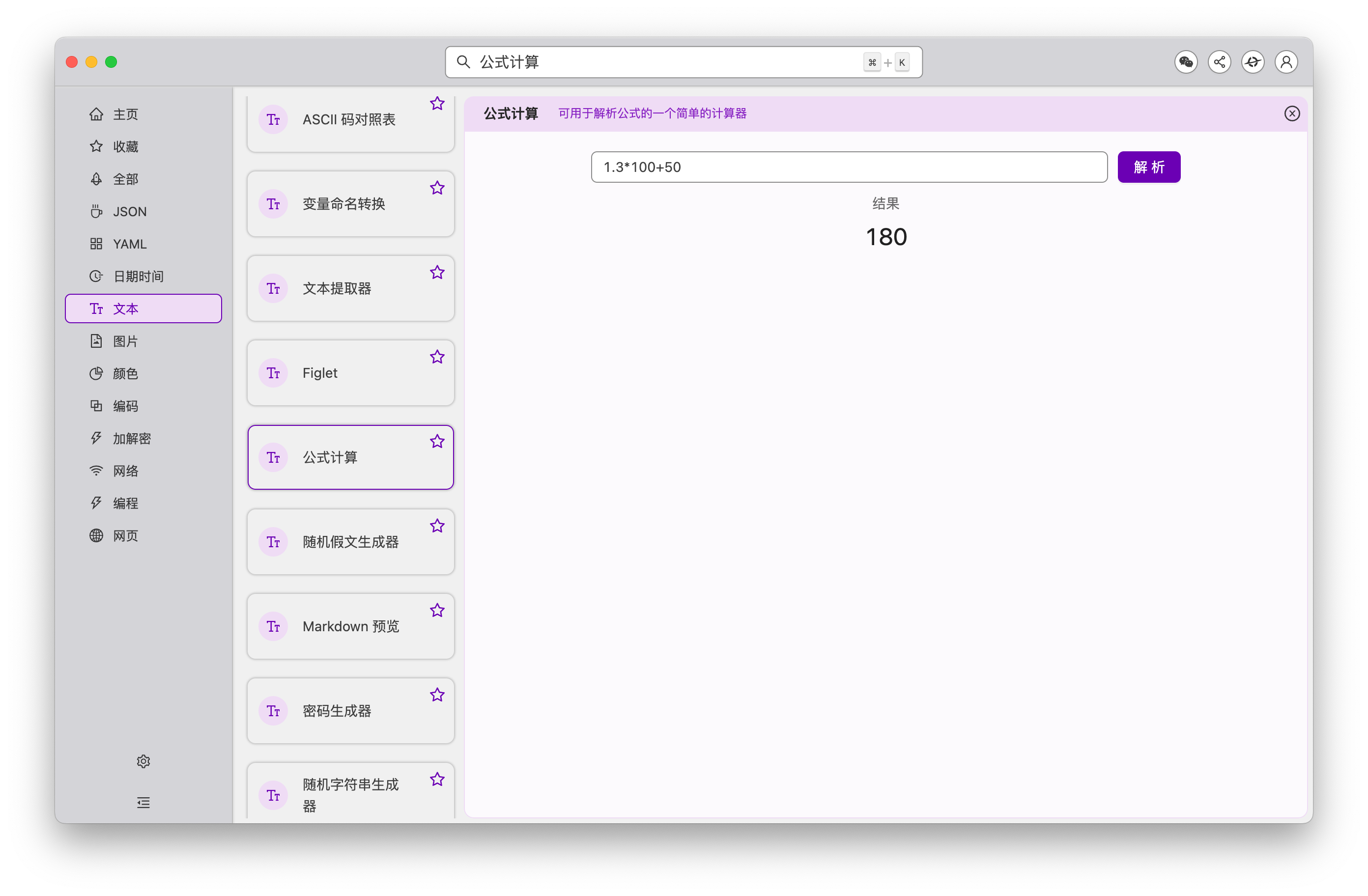
Image Comparer
Compare the difference under different resolutions:

Updates on Tools
「Unicode Parser」 Supports Ignoring Non-Unicode Content
For example const button = document.createElement('button')button.innerText = '\u6c26\u4e09\u79d1\u6280'
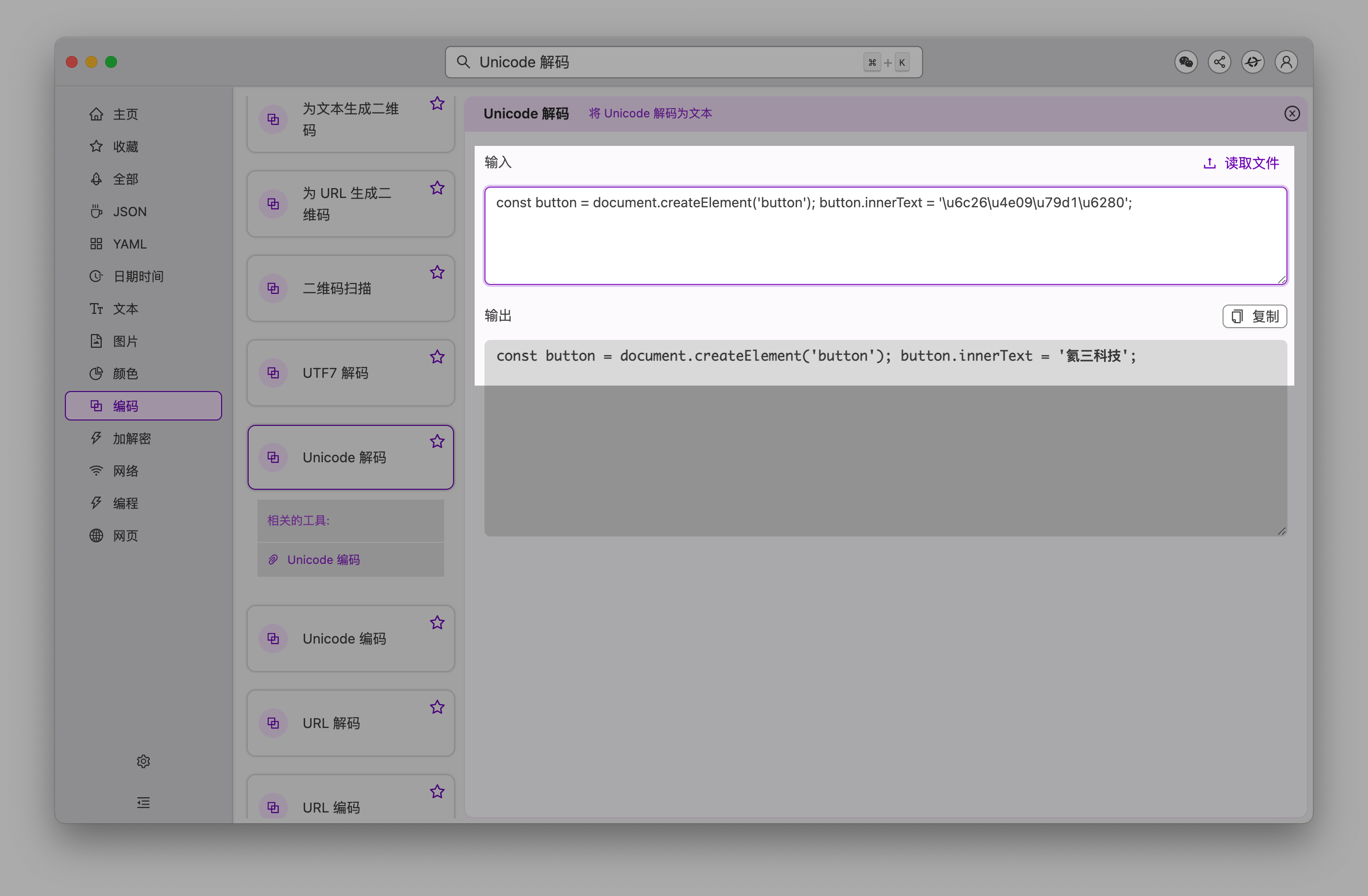
「Paseto Parser」Supports User-Specified SigningKey, and JSON or List Output Formats
Before:
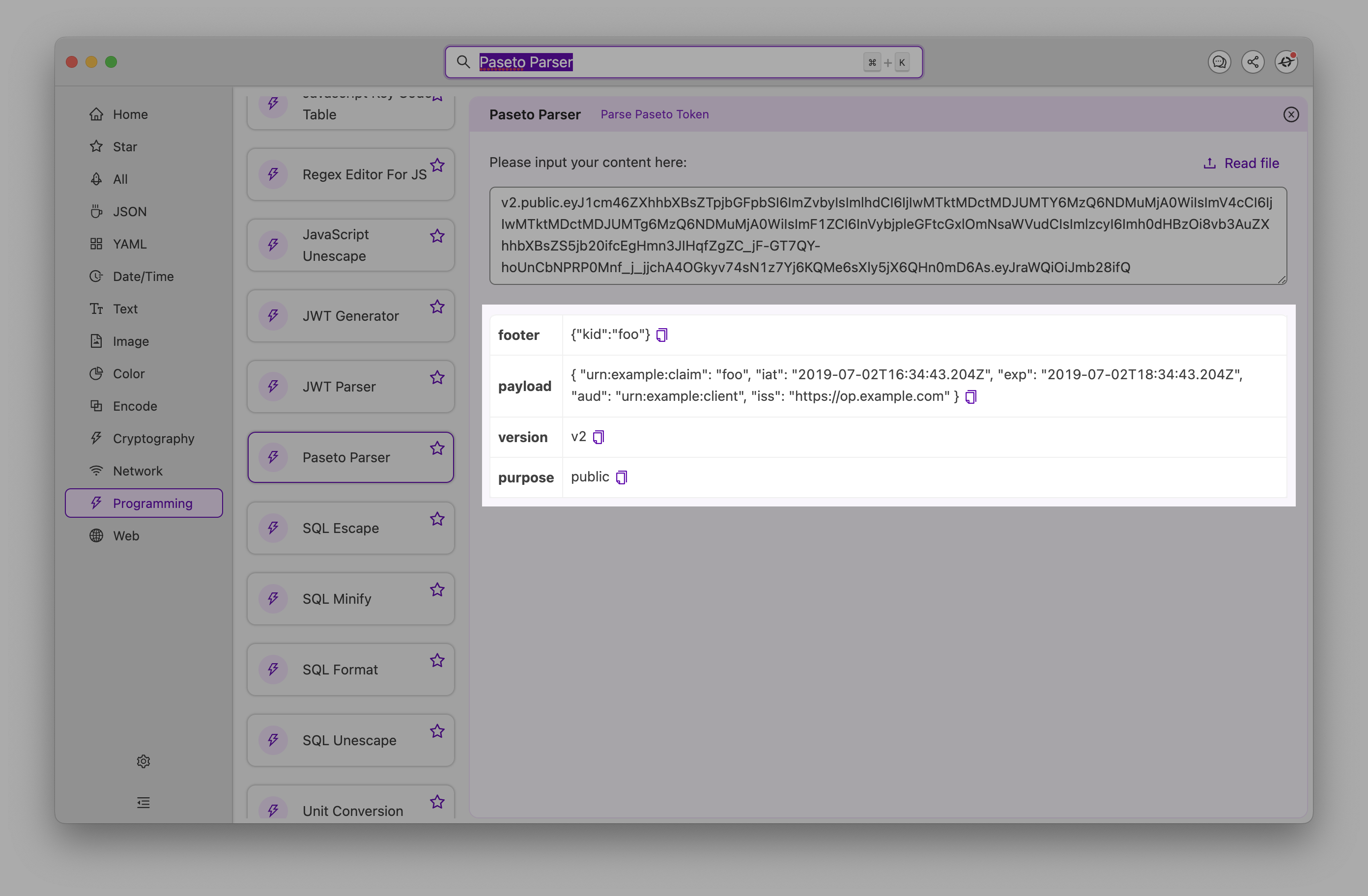
After:
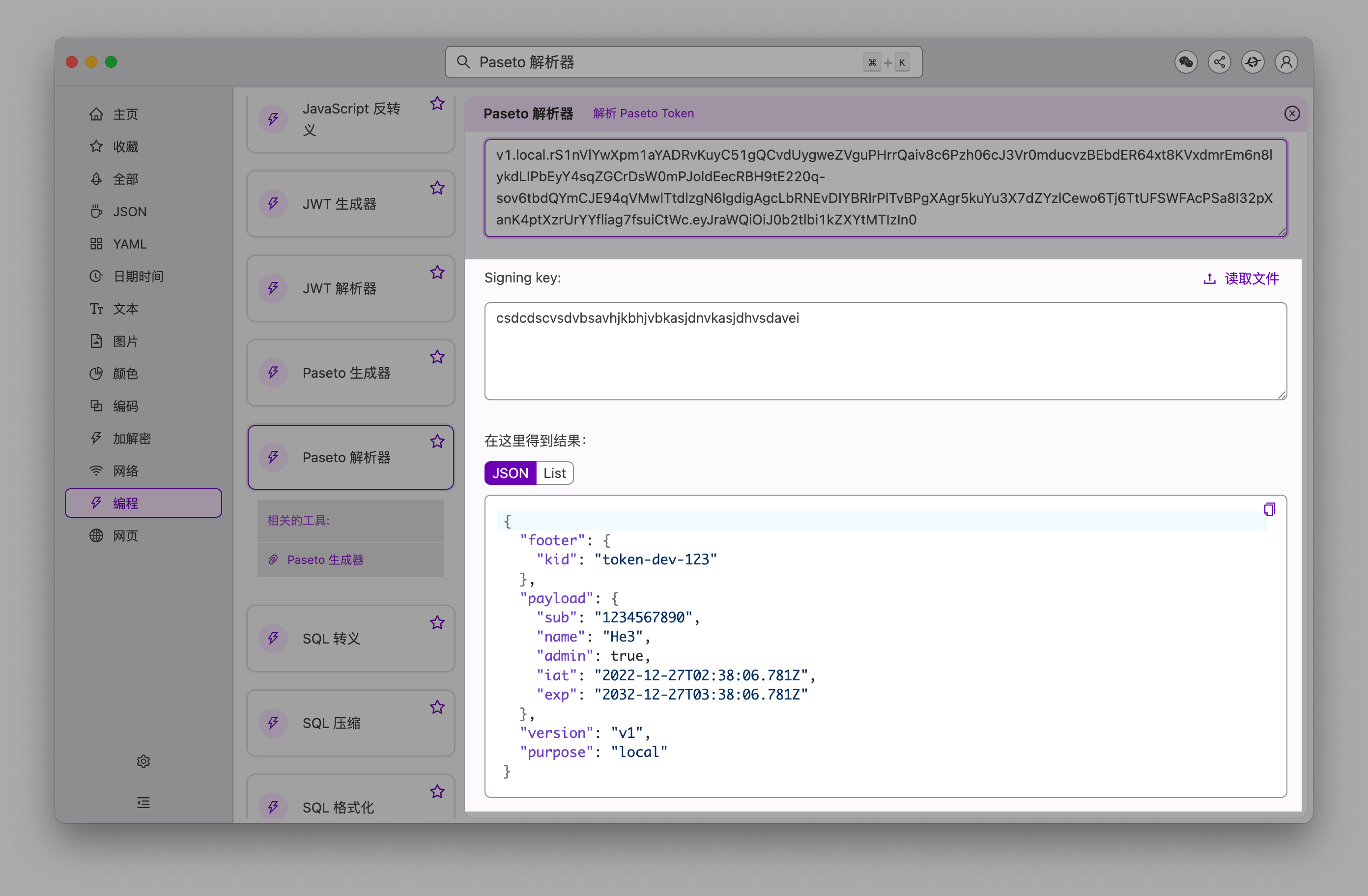
「JWT Parser」 Display the Header part and Payload part Separately
Before:
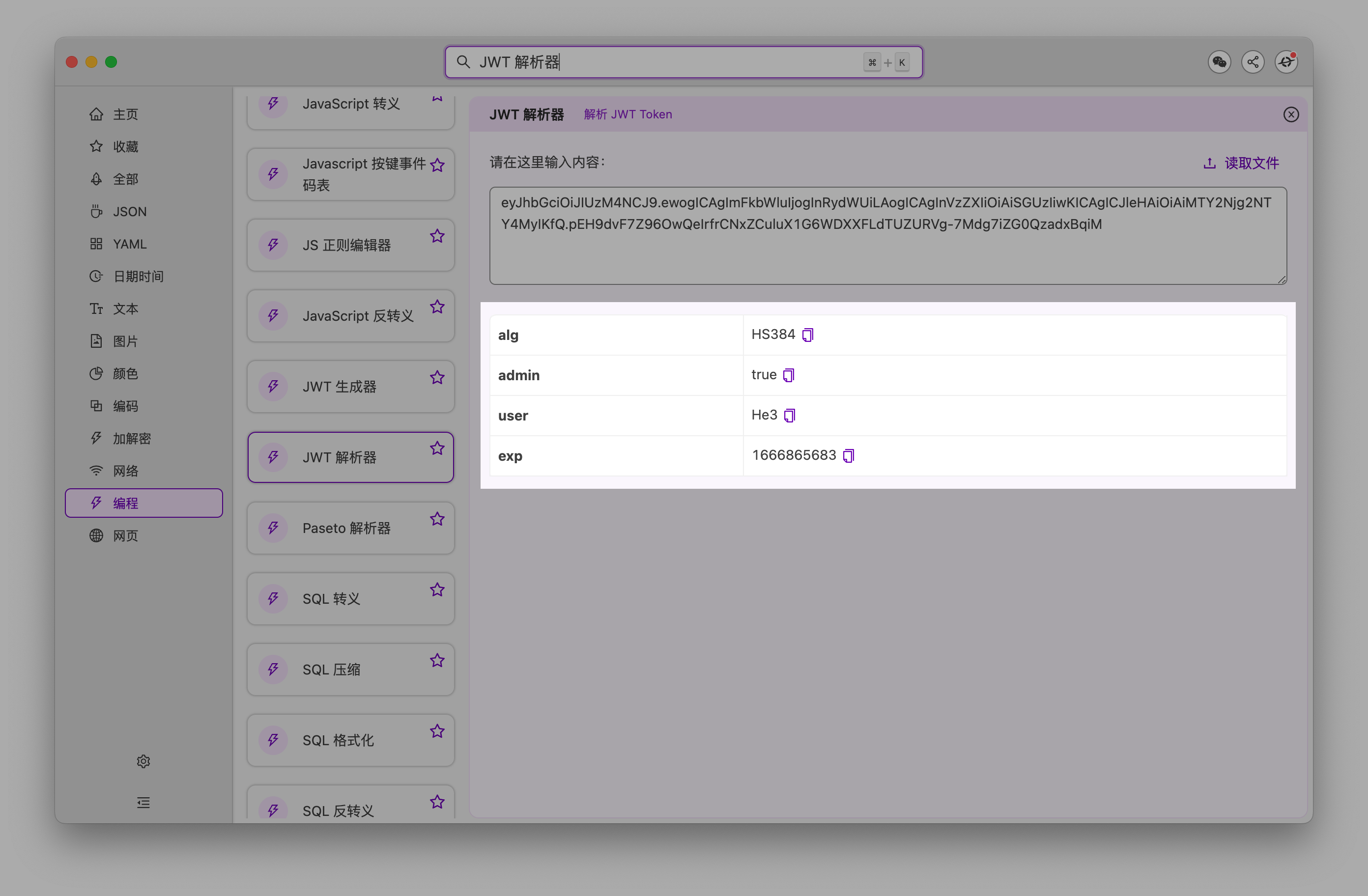
After

「JWT Generator」 Supports More Encryption Algorithms, including Asymmetric Ones
Before:
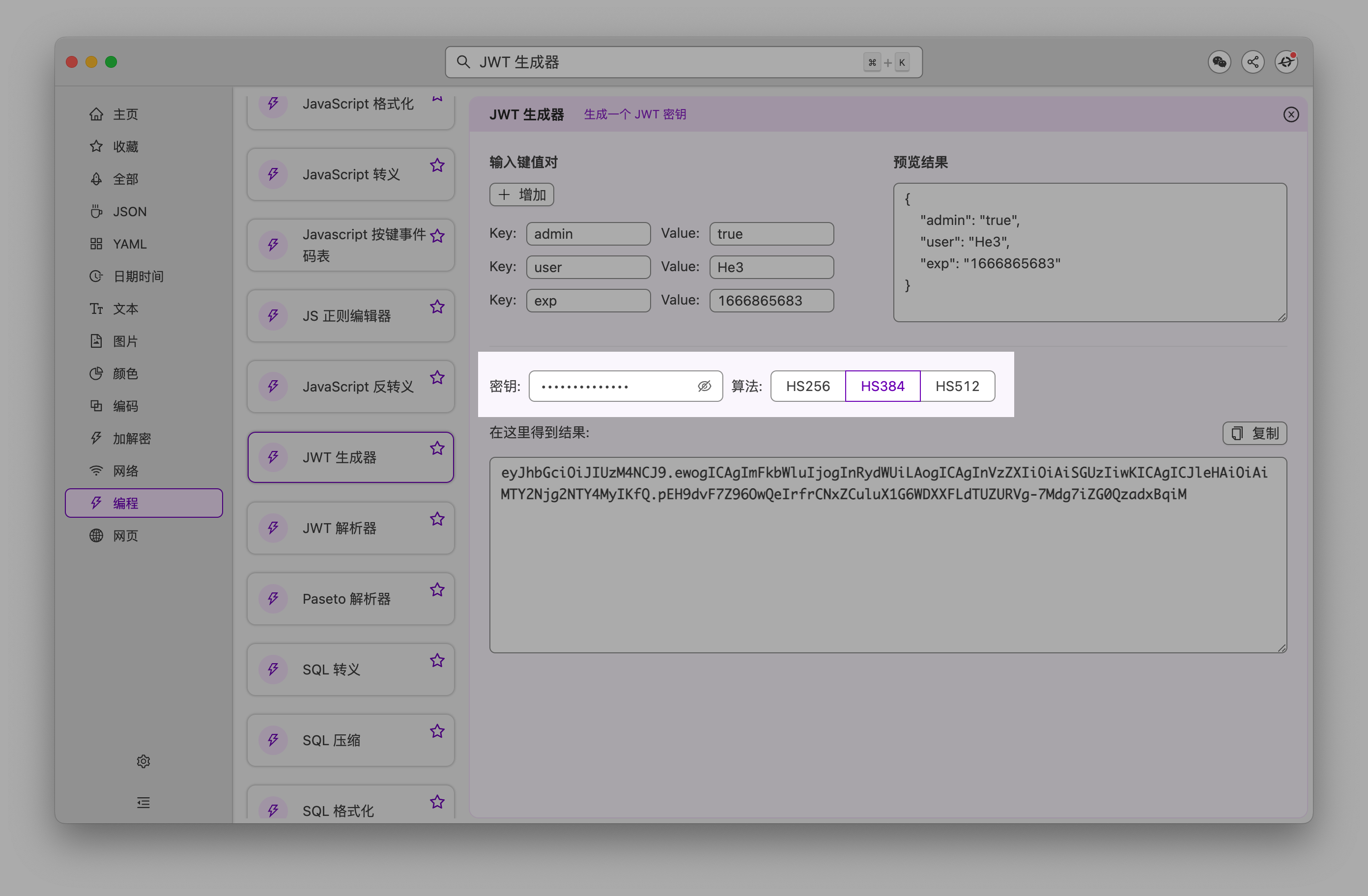
After:

「JSON to YAML」Supports both editors can be edited and converted to each other in real time
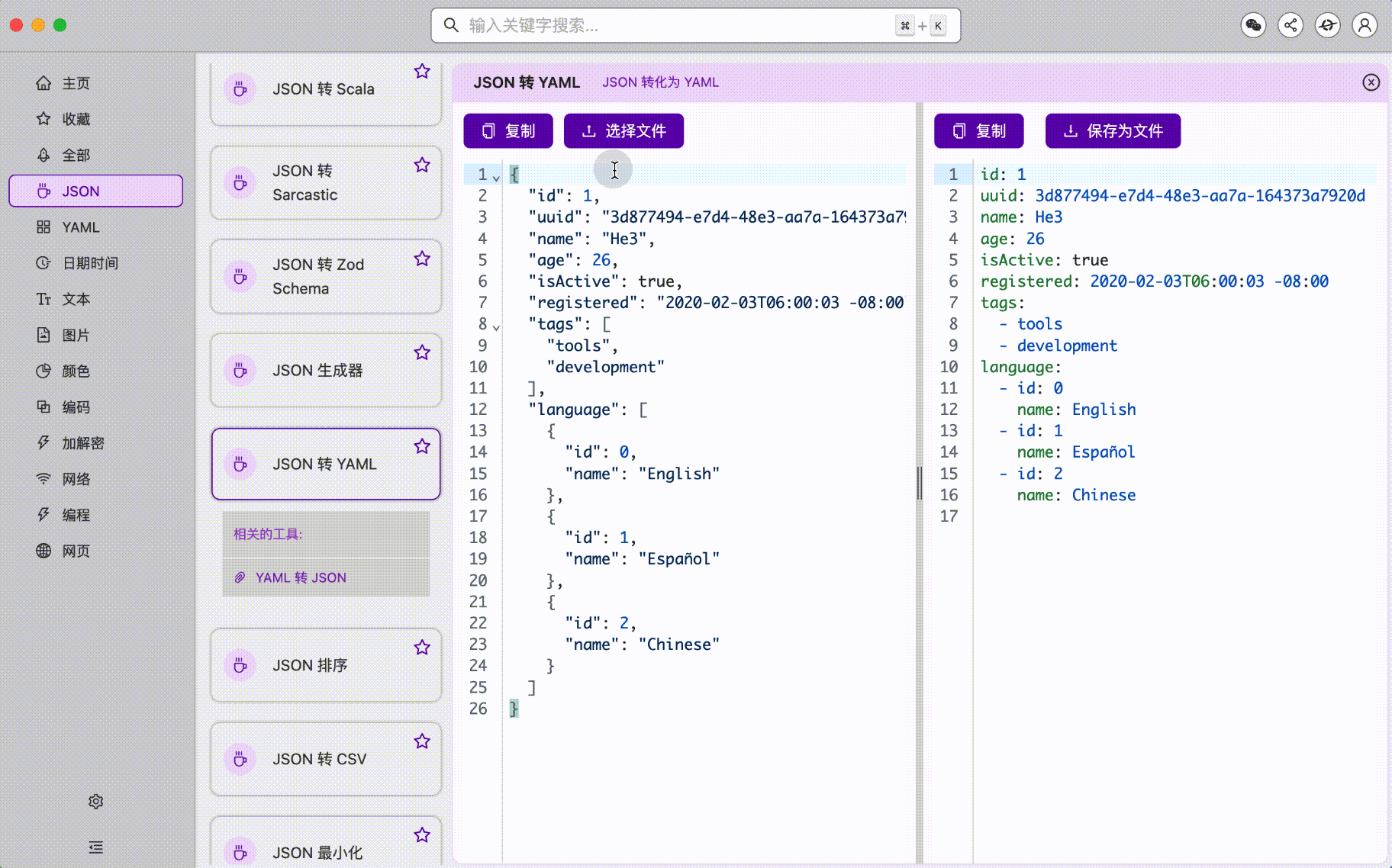
「JSON/YAML converters」Supports error prompt and error line highlighting
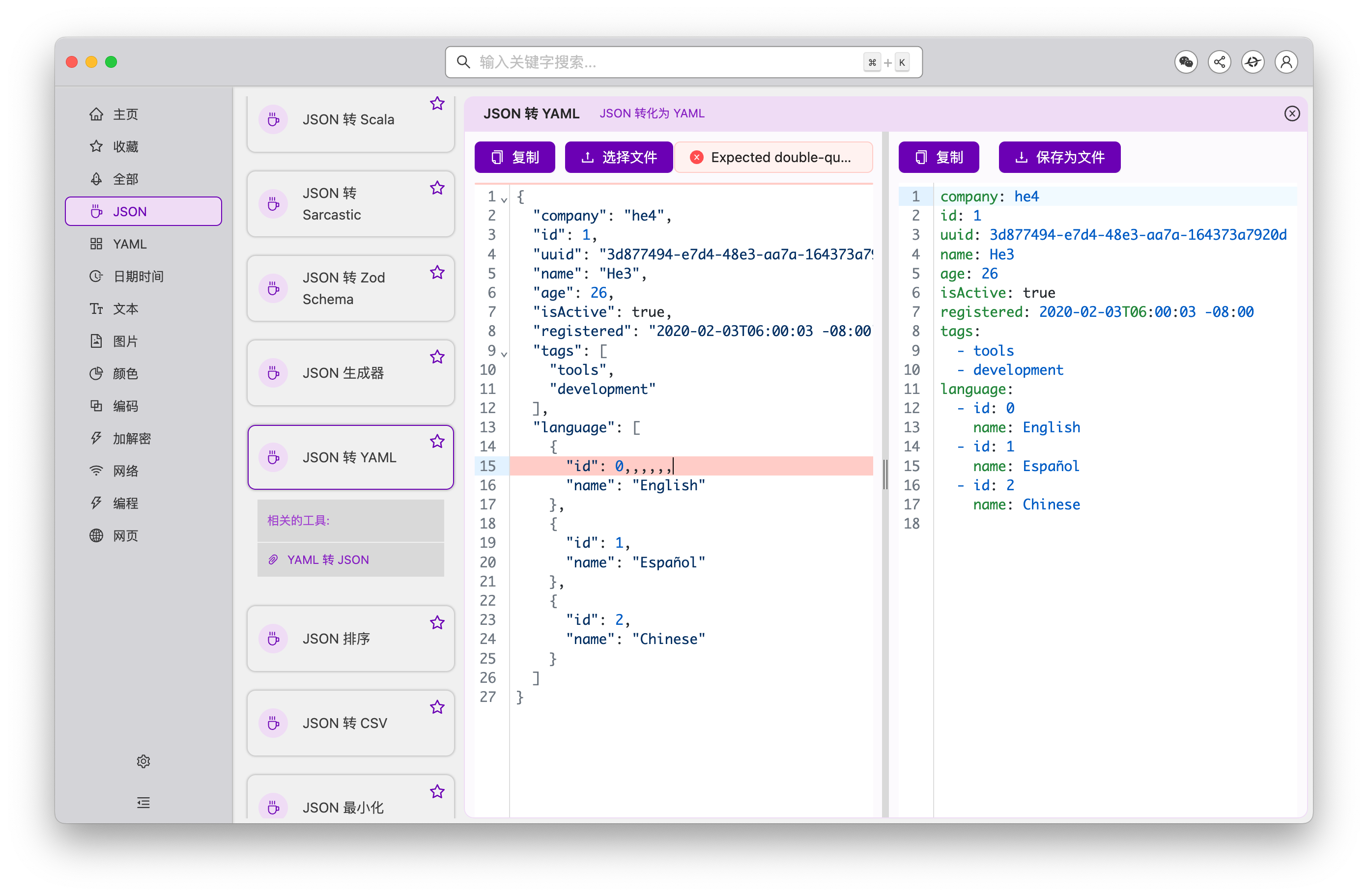
「Barcode Generator」and「QR Code Generator」Support exporting to SVG files
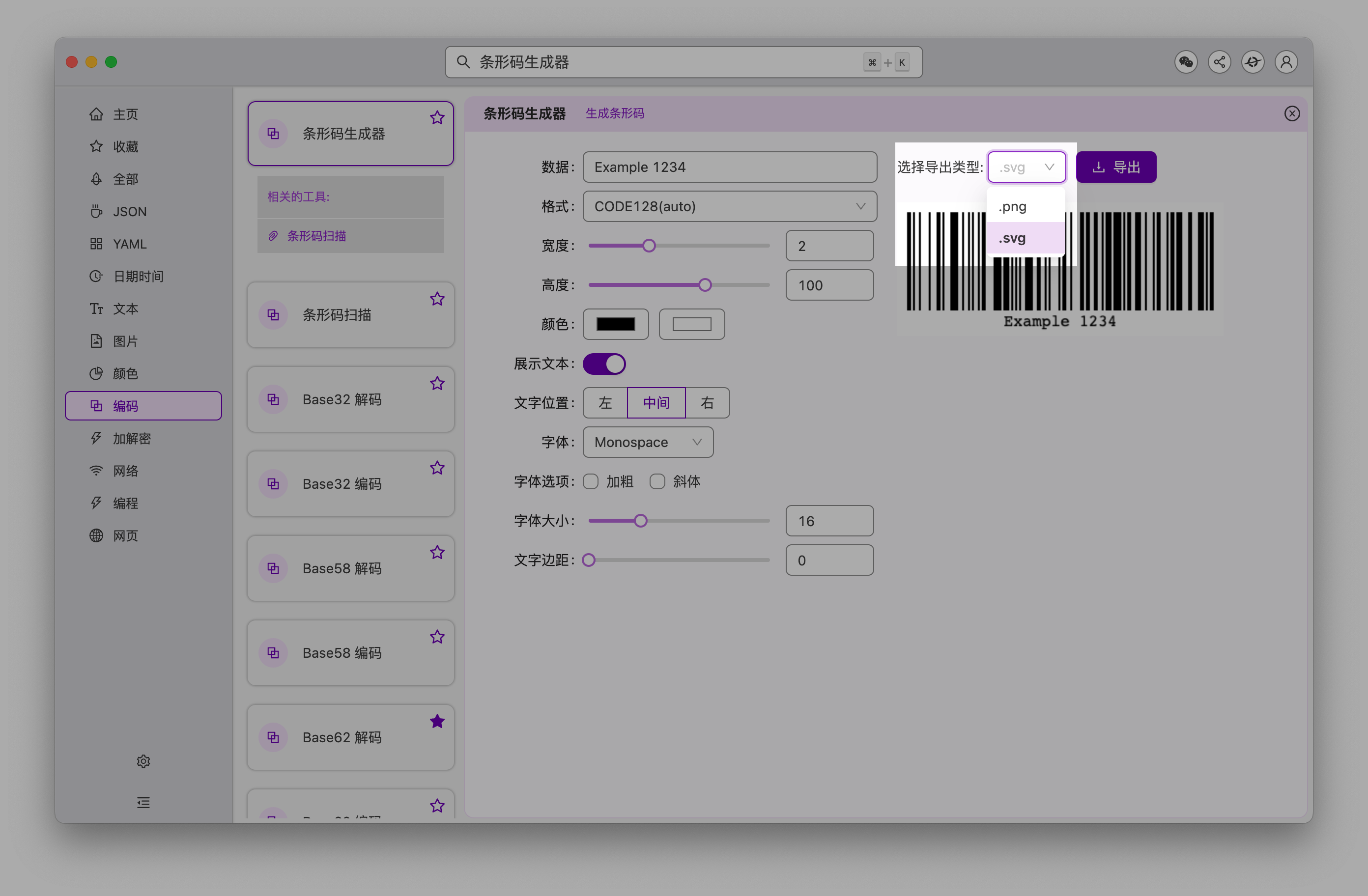

「Encryption Tools」Supports more file types

「Unit Converter」changed to tabular layout, more focused visual, fluent switch, larger input font
Before:
 After:
After:
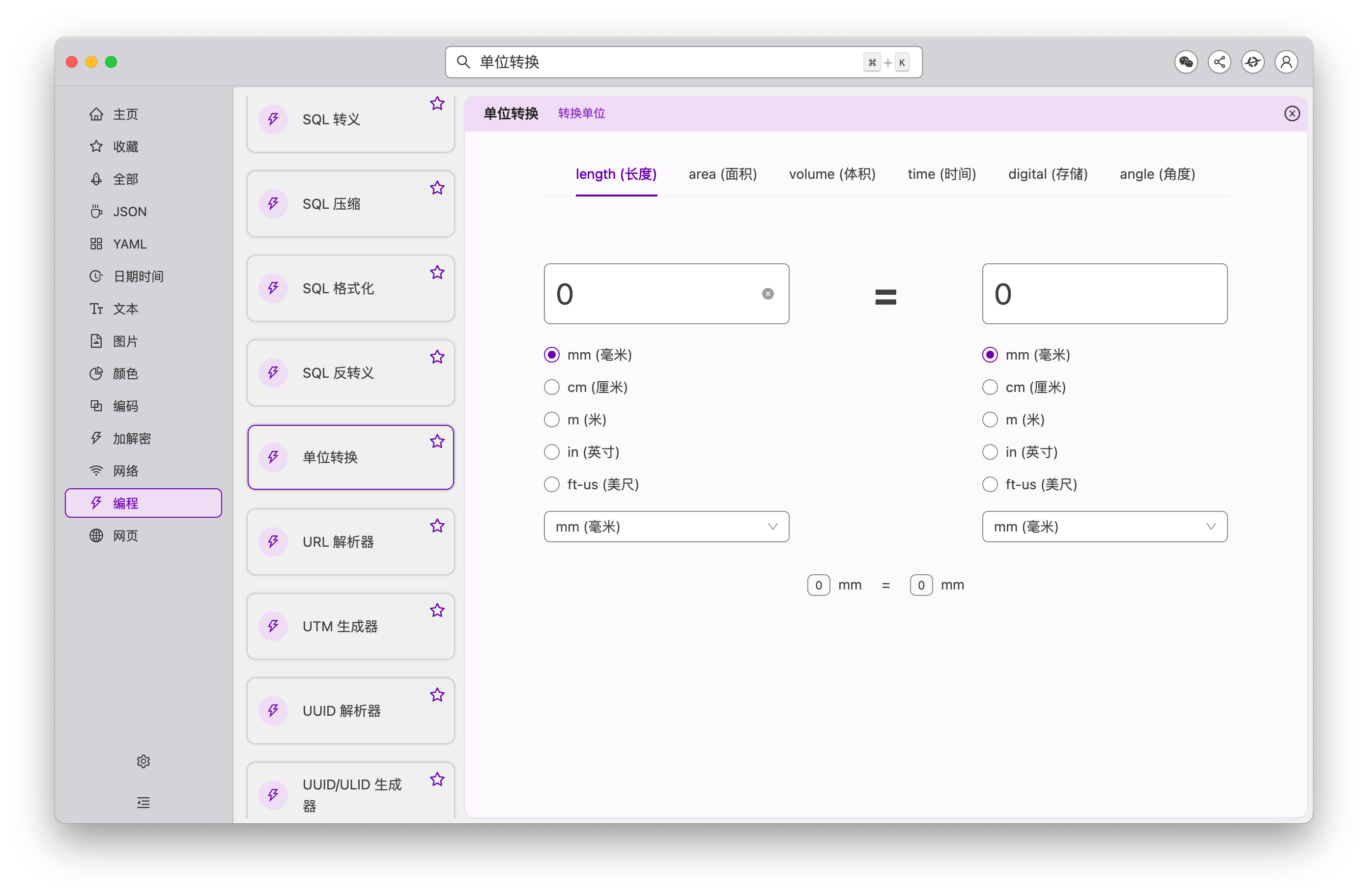
「Regex Tester」 Highlights matching results, and supports quick replace
Before:
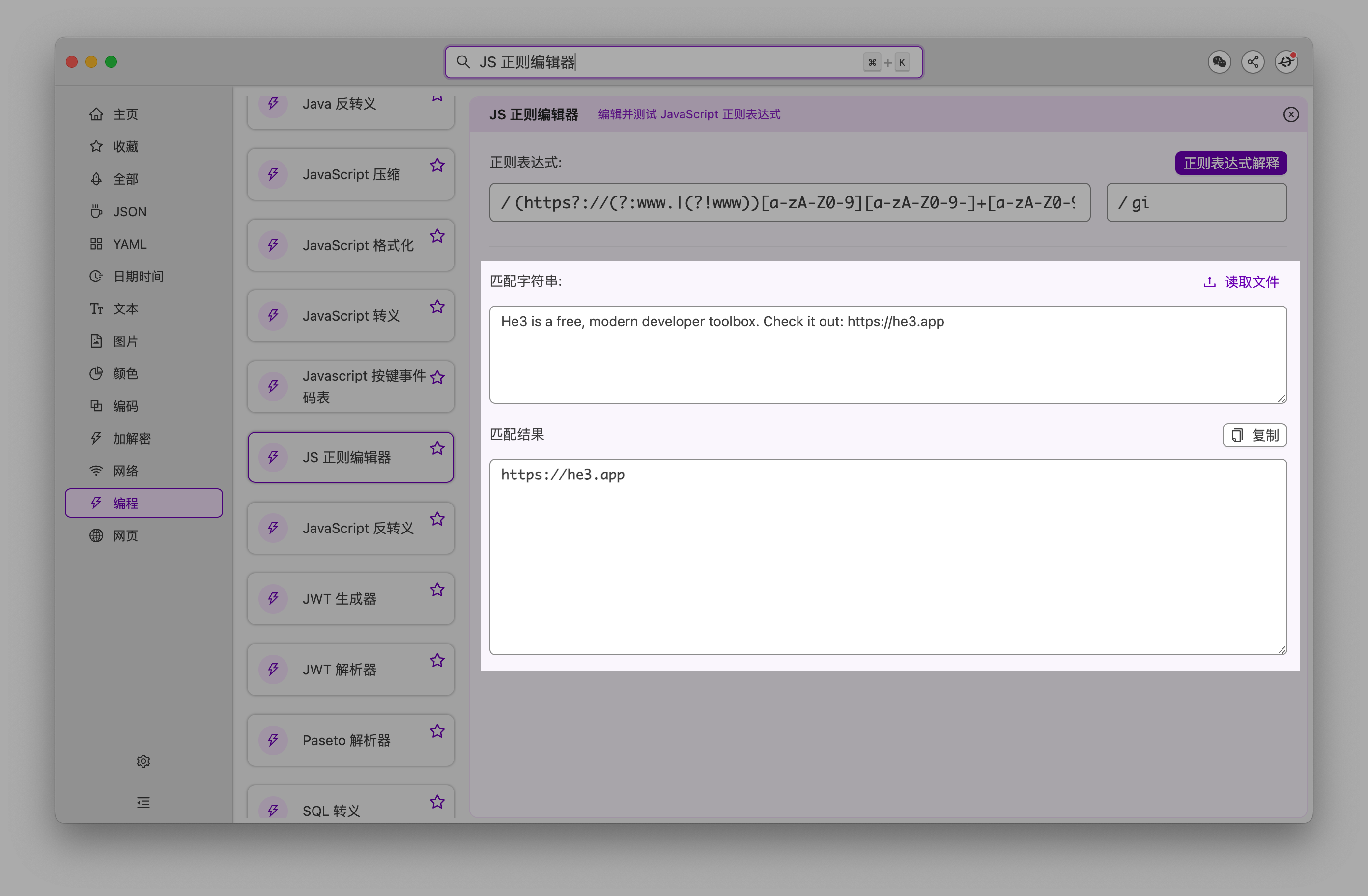
After:

「Image Related Tools」Supports Ctrl + V(Mac: Command + V)shortcut to paste image for input
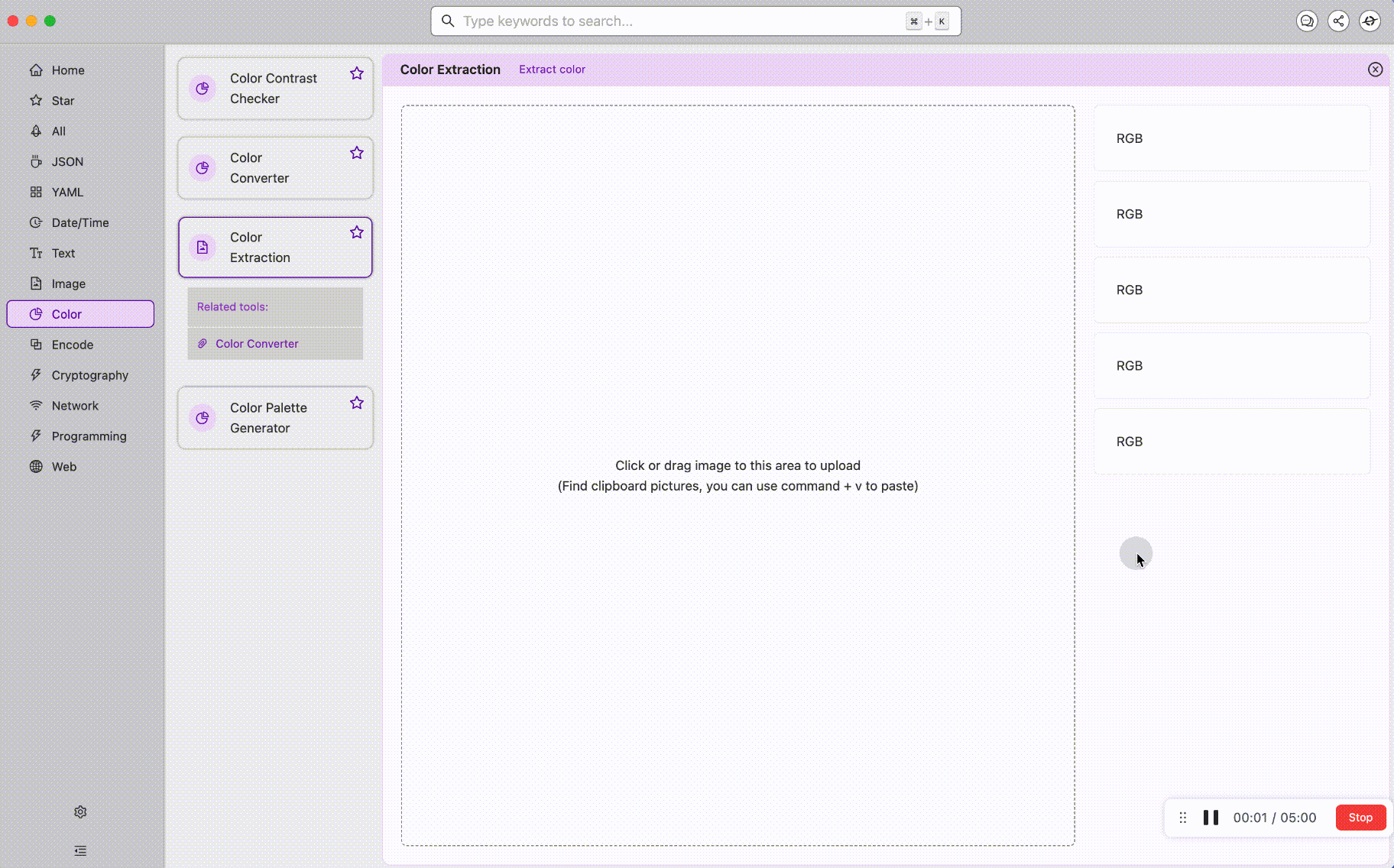
「X509 Certificate Generator」 adopts asynchronous generation, avoid application freeze
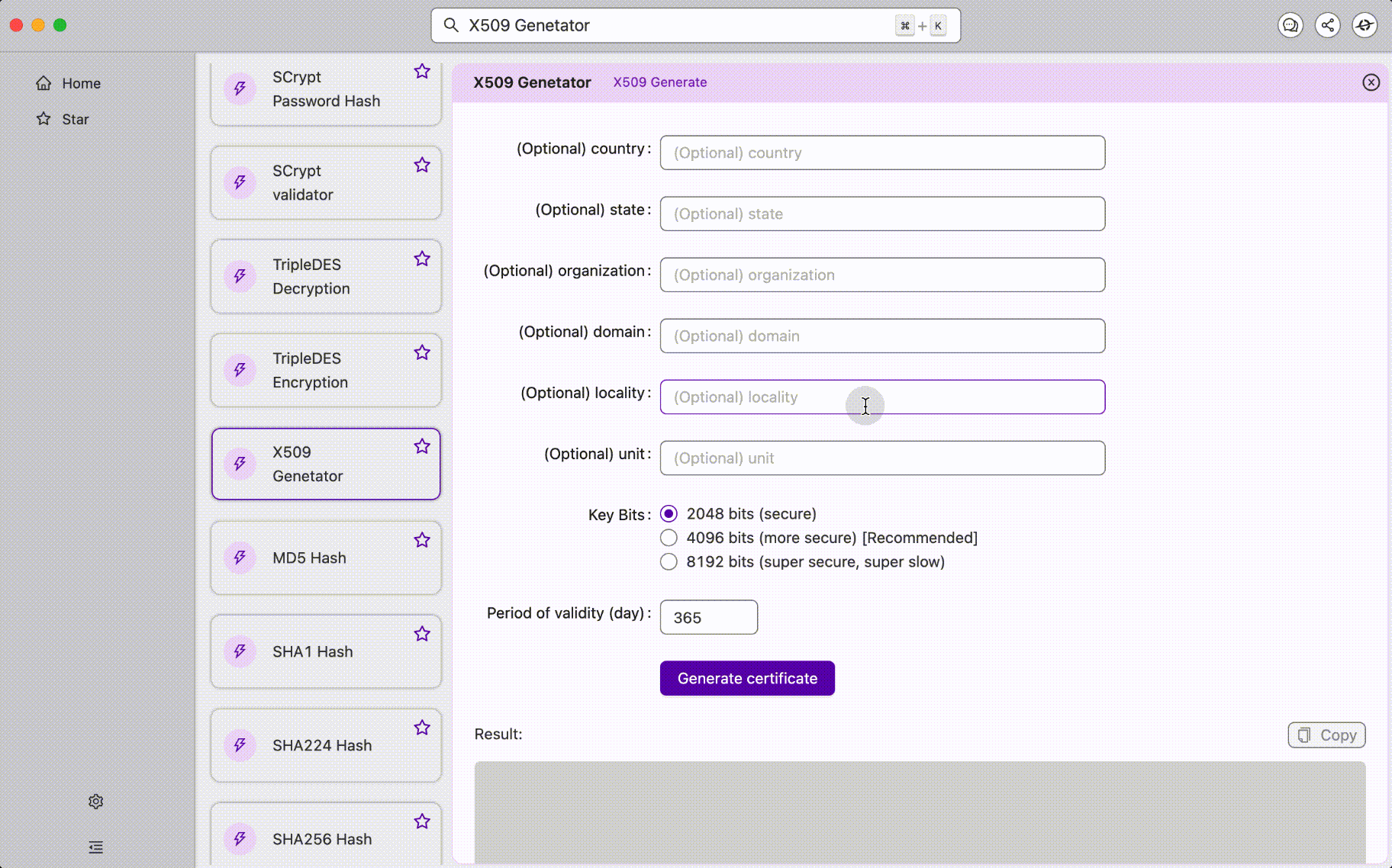
「Random Timestamp Generator」,「Timestamp Converter」 Supports more date format
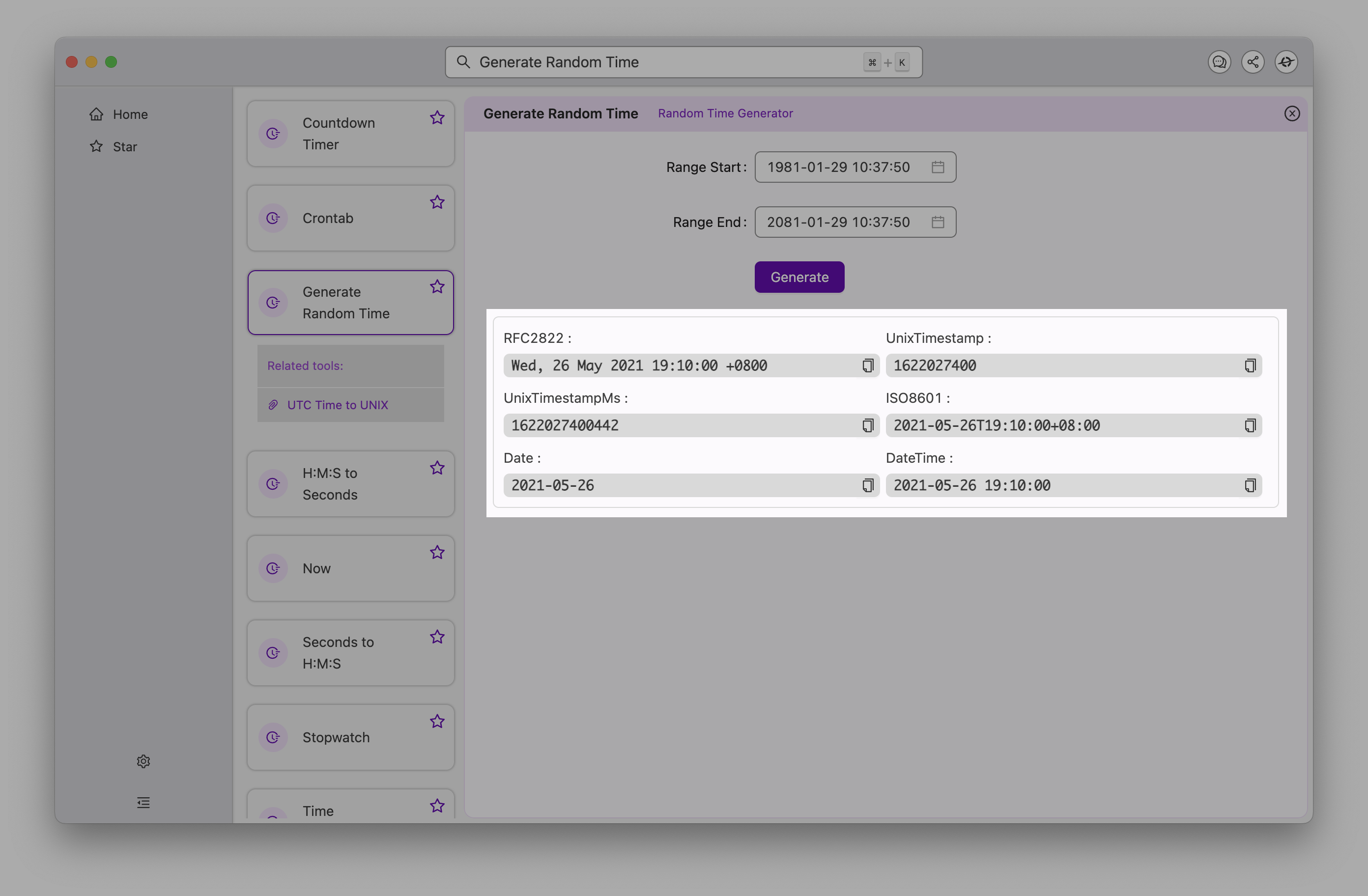
「Timestamp Converter」supports more timezone choice

「My IP」supports refresh

Special Hint:Type ‘2023’ in He3 search bar